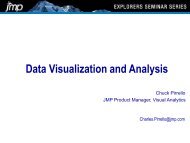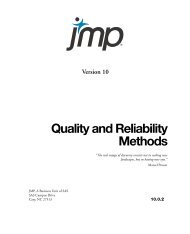Automation Reference - JMP
Automation Reference - JMP
Automation Reference - JMP
Create successful ePaper yourself
Turn your PDF publications into a flip-book with our unique Google optimized e-Paper software.
Application Object <strong>Reference</strong> for Automating <strong>JMP</strong><br />
DataFeed Object<br />
DataFeed Object<br />
The DataFeed object provides a way to read data from a serial port. This allows a user to hook up an instrument, read<br />
the values through <strong>JMP</strong>, and use them in the automation client program.<br />
Methods<br />
Close() As Boolean<br />
Closes the connection to the port, cleans up the information about the port and tells <strong>JMP</strong> that this data feed<br />
object is closed. Any further attempt to use this data feed object will fail. A return value of True indicates<br />
success, False indicates Failure.<br />
Connect(PortName As String) As Boolean<br />
Attempts to establish a connection to the named port using the parameters that have either been previously<br />
specified in SetCommParms or in <strong>JMP</strong>. Returns True if successful, False otherwise. An example of a valid port<br />
name is COM1.<br />
Disconnect() As Boolean<br />
Disconnects from the port associated with this datafeed, but keeps the port information for use in a later<br />
Connect(PortName As String) As Boolean. A return value of True indicates success.<br />
GetLine() As String<br />
Reads a data element from a port and returns the value as a string.<br />
SetCommParms(BSTR szCommPort, long baudrate, short parity, short databits, short stopbits, short flow)<br />
As Boolean<br />
Set up the parameters for a serial port. If zero is specified for a particular value, then the values specified in <strong>JMP</strong><br />
Preferences are used. If no preferences have been set, a default value is used. The szCommPort parameter is<br />
mandatory. Returns True if successful, False otherwise. An example of a valid port name is COM1. Values for<br />
parity should be obtained from the commParityConstants enumeration. Values for flow control can be a logical<br />
Or operation of any of the values from the commFlowControlConstants enumeration, or can be 0 for no flow<br />
control.<br />
Page 52