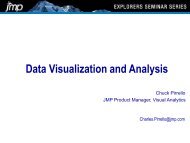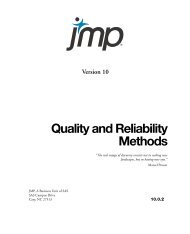Automation Reference - JMP
Automation Reference - JMP
Automation Reference - JMP
Create successful ePaper yourself
Turn your PDF publications into a flip-book with our unique Google optimized e-Paper software.
Application Object <strong>Reference</strong> for Automating <strong>JMP</strong><br />
DataTable Object<br />
Note that NumberToAdd is a short integer, which means you can add only 32,000 rows at a time. A work-around<br />
is to add a single row after a large non-existent row. <strong>JMP</strong> adds that row after first creating all the rows needed<br />
between the last row in the data table and the new row. For example, the following line creates an empty data<br />
table 1,000,000 rows long by adding a single row after the 999,999th row.<br />
dt.AddRows(1, 999999);<br />
AddRowsHuge(NumberOfRows as Integer, AddAfterRow as Integer) As Integer<br />
Adds large numbers (up to 2 billion) of rows. This method is an alternative to AddRows, which allows only<br />
32,767 rows to be added at one time.<br />
Adds NumberOfRows rows after row AddAfterRow. Returns the number of rows successfully added.<br />
If AddAfterRow is 0, the rows will be added to the top of the data table. If AddAfterRow is -1, or a number greater<br />
than the current number of rows in the table, the rows are appended to the bottom of the table.<br />
SummaryUnlinked() As Datatable<br />
Similar to Summary, except the summary table that is created is not linked to the original table. While this means<br />
that brushing in one table does not affect the other, it also means that closing the original table does not close<br />
the Summary table.<br />
AddStringTableVar(Name As String, Value As String)<br />
Adds a string table variable.<br />
AddToConcatList(ColumnName As String) As Boolean<br />
Add a column to the list of columns to concatenate using the Concatenate() As DataTable method.<br />
AddToJoinList(ColumnName As String)<br />
Add the column as one that will participate in a Join operation.<br />
AddToJoinMatchList(ColumnName As String) As Boolean<br />
Adds a column to the list of those columns that will be used in a Matched Column Join. If the type is not<br />
Matched Column, then these entries are ignored. Each participating data table in a Matched Column Join<br />
should specify the columns that will be used for the match operation.<br />
AddToSortList(ColumnName As String, Ascending As Boolean) As Boolean<br />
Adds the column to the list of columns that determine how rows in the table will be sorted by a Sort method<br />
call. The first column that is specified is the main sorting column. Subsequent columns determine sorting<br />
within subgroups. If the Ascending flag is True, the sorting is done in ascending order. If it is false, it is done in<br />
descending order.<br />
AddToSplitGroupList(ColumnName As String) As Boolean<br />
Optional, this is a column whose values can uniquely identify each row in the new table.<br />
AddToSplitList(ColumnName As String) As Boolean<br />
Adds the column to the list of columns whose values are to form multiple new columns.<br />
Page 54