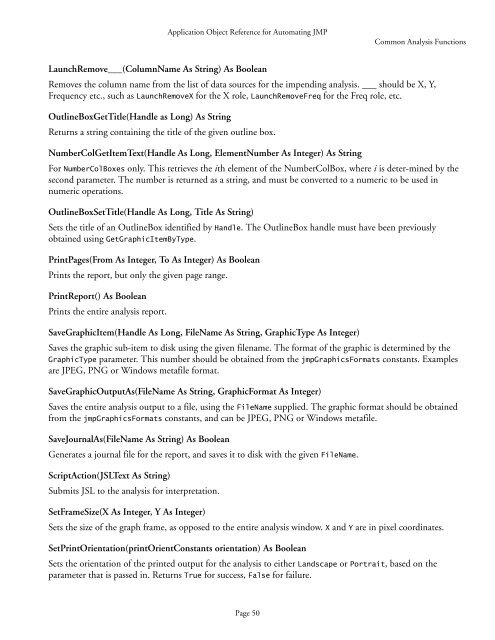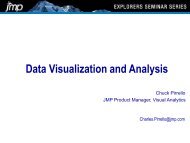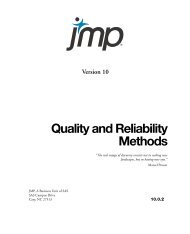Automation Reference - JMP
Automation Reference - JMP
Automation Reference - JMP
You also want an ePaper? Increase the reach of your titles
YUMPU automatically turns print PDFs into web optimized ePapers that Google loves.
Application Object <strong>Reference</strong> for Automating <strong>JMP</strong><br />
Common Analysis Functions<br />
LaunchRemove___(ColumnName As String) As Boolean<br />
Removes the column name from the list of data sources for the impending analysis. ___ should be X, Y,<br />
Frequency etc., such as LaunchRemoveX for the X role, LaunchRemoveFreq for the Freq role, etc.<br />
OutlineBoxGetTitle(Handle as Long) As String<br />
Returns a string containing the title of the given outline box.<br />
NumberColGetItemText(Handle As Long, ElementNumber As Integer) As String<br />
For NumberColBoxes only. This retrieves the ith element of the NumberColBox, where i is deter-mined by the<br />
second parameter. The number is returned as a string, and must be converted to a numeric to be used in<br />
numeric operations.<br />
OutlineBoxSetTitle(Handle As Long, Title As String)<br />
Sets the title of an OutlineBox identified by Handle. The OutlineBox handle must have been previously<br />
obtained using GetGraphicItemByType.<br />
PrintPages(From As Integer, To As Integer) As Boolean<br />
Prints the report, but only the given page range.<br />
PrintReport() As Boolean<br />
Prints the entire analysis report.<br />
SaveGraphicItem(Handle As Long, FileName As String, GraphicType As Integer)<br />
Saves the graphic sub-item to disk using the given filename. The format of the graphic is determined by the<br />
GraphicType parameter. This number should be obtained from the jmpGraphicsFormats constants. Examples<br />
are JPEG, PNG or Windows metafile format.<br />
SaveGraphicOutputAs(FileName As String, GraphicFormat As Integer)<br />
Saves the entire analysis output to a file, using the FileName supplied. The graphic format should be obtained<br />
from the jmpGraphicsFormats constants, and can be JPEG, PNG or Windows metafile.<br />
SaveJournalAs(FileName As String) As Boolean<br />
Generates a journal file for the report, and saves it to disk with the given FileName.<br />
ScriptAction(JSLText As String)<br />
Submits JSL to the analysis for interpretation.<br />
SetFrameSize(X As Integer, Y As Integer)<br />
Sets the size of the graph frame, as opposed to the entire analysis window. X and Y are in pixel coordinates.<br />
SetPrintOrientation(printOrientConstants orientation) As Boolean<br />
Sets the orientation of the printed output for the analysis to either Landscape or Portrait, based on the<br />
parameter that is passed in. Returns True for success, False for failure.<br />
Page 50