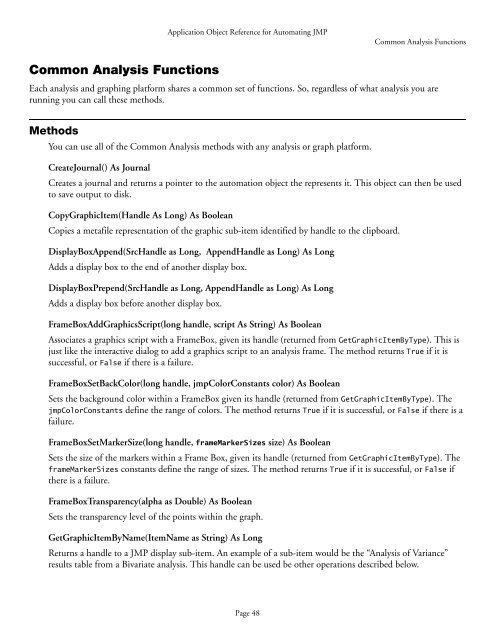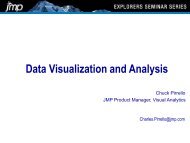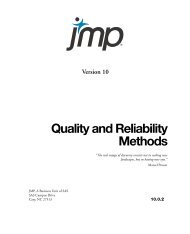Automation Reference - JMP
Automation Reference - JMP
Automation Reference - JMP
You also want an ePaper? Increase the reach of your titles
YUMPU automatically turns print PDFs into web optimized ePapers that Google loves.
Application Object <strong>Reference</strong> for Automating <strong>JMP</strong><br />
Common Analysis Functions<br />
Common Analysis Functions<br />
Each analysis and graphing platform shares a common set of functions. So, regardless of what analysis you are<br />
running you can call these methods.<br />
Methods<br />
You can use all of the Common Analysis methods with any analysis or graph platform.<br />
CreateJournal() As Journal<br />
Creates a journal and returns a pointer to the automation object the represents it. This object can then be used<br />
to save output to disk.<br />
CopyGraphicItem(Handle As Long) As Boolean<br />
Copies a metafile representation of the graphic sub-item identified by handle to the clipboard.<br />
DisplayBoxAppend(SrcHandle as Long, AppendHandle as Long) As Long<br />
Adds a display box to the end of another display box.<br />
DisplayBoxPrepend(SrcHandle as Long, AppendHandle as Long) As Long<br />
Adds a display box before another display box.<br />
FrameBoxAddGraphicsScript(long handle, script As String) As Boolean<br />
Associates a graphics script with a FrameBox, given its handle (returned from GetGraphicItemByType). This is<br />
just like the interactive dialog to add a graphics script to an analysis frame. The method returns True if it is<br />
successful, or False if there is a failure.<br />
FrameBoxSetBackColor(long handle, jmpColorConstants color) As Boolean<br />
Sets the background color within a FrameBox given its handle (returned from GetGraphicItemByType). The<br />
jmpColorConstants define the range of colors. The method returns True if it is successful, or False if there is a<br />
failure.<br />
FrameBoxSetMarkerSize(long handle, frameMarkerSizes size) As Boolean<br />
Sets the size of the markers within a Frame Box, given its handle (returned from GetGraphicItemByType). The<br />
frameMarkerSizes constants define the range of sizes. The method returns True if it is successful, or False if<br />
there is a failure.<br />
FrameBoxTransparency(alpha as Double) As Boolean<br />
Sets the transparency level of the points within the graph.<br />
GetGraphicItemByName(ItemName as String) As Long<br />
Returns a handle to a <strong>JMP</strong> display sub-item. An example of a sub-item would be the “Analysis of Variance”<br />
results table from a Bivariate analysis. This handle can be used be other operations described below.<br />
Page 48