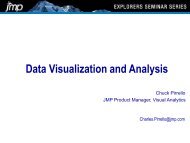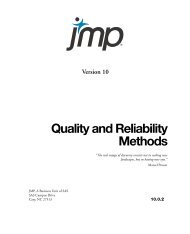Automation Reference - JMP
Automation Reference - JMP
Automation Reference - JMP
Create successful ePaper yourself
Turn your PDF publications into a flip-book with our unique Google optimized e-Paper software.
Application Object <strong>Reference</strong> for Automating <strong>JMP</strong><br />
Platform Methods<br />
CountAxis(Flag As Boolean)<br />
A display options for histograms, it can be turned on by specifying True, or off by specifying False.<br />
DensityAxis(Flag As Boolean)<br />
A display options for histograms, it can be turned on by specifying True, or off by specifying False.<br />
ErrorBars(Flag As Boolean)<br />
A display options for histograms, it can be turned on by specifying True, or off by specifying False.<br />
FitDistribution(FitType As Integer) As FitDistribution<br />
Performs one of several available Fits on the data, and returns a pointer to a FitDistribution object. This allows<br />
further manipulation of the fit output. FitType is one of the values in fitDistribConstants.<br />
FitNormalMixtures(NumberOfClusters as Integer) As FitDistribution<br />
Performs a Normal Mixtures fit, specifying the number of clusters. For a Normal 2 Mixture or Normal 3<br />
Mixture fit, such as those that are available in the UI, specify 2 and 3 respectively for NumberOfClusters.<br />
GLog<br />
This method was added to the supported fits that are available through FitDistribution.<br />
Histogram(Flag As Boolean)<br />
A display options for histograms, it can be turned on by specifying True, or off by specifying False.<br />
HorizontalLayout(Flag As Boolean)<br />
Rotates the graphical output from a vertical to a horizontal orientation if the flag is set to True.<br />
Other distribution methods are specific to analyses of continuous variables or nominal/ordinal variables.<br />
Moments(Flag As Boolean)<br />
Display option that can be set by specifying True for parameter, or reset by specifying False.<br />
MoreMoments(Flag As Boolean)<br />
Display option that can be set by specifying True for parameter, or reset by specifying False.<br />
MosaicPlot(Flag As Boolean)<br />
This method is specific to nominal or ordinal distributions. Displays the mosaic plot (True) or hides it (False).<br />
NomAxisBooleanOption(Handle as Long, Action as Short, Flag As Boolean)<br />
Controls a Boolean option for the display of the Nominal Axis. If the platform supports the option, then this<br />
method will either turn it on (Flag is True) or off (Flag is False). Examples of options are Rotated Tick Labels,<br />
Divider Bars and displaying a Lower Frame. The Rotated Tick Labels are supported only on the Oneway and<br />
Variability Chart platforms. Before this method can be called, a handle to the Nominal Axis display box must be<br />
obtained through a call to GetGraphicItemByType(TypeName As String, ItemNumber As Integer) As Long.<br />
Page 84