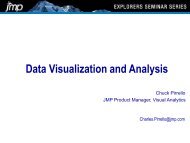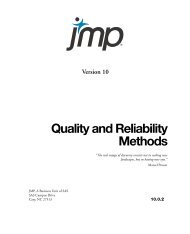Automation Reference - JMP
Automation Reference - JMP
Automation Reference - JMP
You also want an ePaper? Increase the reach of your titles
YUMPU automatically turns print PDFs into web optimized ePapers that Google loves.
Application Object <strong>Reference</strong> for Automating <strong>JMP</strong><br />
Platform Methods<br />
LaunchSpecifyAttributesForSelectedEffects(fitModelEffectAttributeConstants attribNumber) As Boolean<br />
Specifies attributes for the effects that have been selected using LaunchSelectEffect(EffectNumber As<br />
Integer, OnOffFlag As Boolean) As Boolean. This mirrors the Attributes popup menu from the Fit Model<br />
dialog. Examples of effects are Mixture Effect and Random Effect.<br />
The effect type should be specified using one of the fitModelEffectAttributeConstants. All of the effects<br />
currently in the effect list are given this attribute. The effect list is then emptied.<br />
LaunchSpecifyDistribution(fitModelDistributionConstants) As Boolean<br />
Used to specify the distribution when the Parametric Survival fitting personality is selected. Possible choices<br />
are Weibull, LogNormal, and Exponential, and should be specified using<br />
fitModelDistributionConstants. If Parametric Survival is not specified, this setting is ignored.<br />
LaunchSpecifyEmphasis(fitModelEmphasisConstants emphasis) As Boolean<br />
Used to specify the emphasis when the Standard Least Squares fitting personality is selected. This is<br />
equivalent to the drop-down list found in the Fit Model dialog. Possible choices are Effect Leverage, Effect<br />
Screening, and Minimal Report. If Standard Least Squares is not selected, this setting is ignored.<br />
LaunchSpecifyIntercept(Flag As Boolean)<br />
Turns Intercept on (True) or off (False). By default, Intercept is turned off.<br />
LaunchSpecifyPersonality(fitModelPersonalityConstants personality) As Boolean<br />
Used to define the fitting personality for the analysis. Examples are Standard Least Squares, Loglinear<br />
Variance and Parametric Survival. Standard Least Squares is the default personality.<br />
Some personalities require specific column types. For example, Ordinal Logistic requires a column with an<br />
Ordinal modeling type. If a column is added to the Y list that does not fit the personality that has been selected,<br />
<strong>JMP</strong> will change the personality to fit the data. The fitModelPersonalityConstants should be used to specify<br />
the personality type.<br />
LaunchSpecifyRandomEffectMethod(method as fitModelRandomEffectMethods) As Boolean<br />
Specify either REML (the recommended and default method) or EMS (the traditional method) approach. Returns<br />
True for success or False for failure.<br />
UseByFit(Name As String) As Fit<br />
Finds the By Group fit output associated with a given name, and returns the reference to that Fit object.<br />
For example, suppose FitLeastSquares is launched on a group of people grouped by age. The Launch function<br />
returns a reference to the first FitLeastSquares object produced in the output. UseByFit(Name As String) As<br />
Fit can be used to return the references to the other output objects produced in the Launch. The type of object<br />
that is returned depends on the fitting personality that was originally selected for the analysis. For example, if the<br />
fitting personality was Ordinal, than a FitOrdinal object reference is returned by this method. Please note that<br />
this method is called from the original FitModel object, not the object that is returned from the Launch method<br />
call.<br />
The Fit Model automation sample program has an example using this method.<br />
Page 95