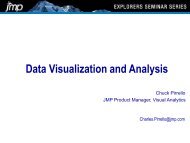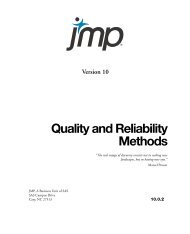Automation Reference - JMP
Automation Reference - JMP
Automation Reference - JMP
Create successful ePaper yourself
Turn your PDF publications into a flip-book with our unique Google optimized e-Paper software.
Application Object <strong>Reference</strong> for Automating <strong>JMP</strong><br />
Platform Methods<br />
Quantiles(UpperLimit As Double, LowerLimit As Double, Target As Double)<br />
Returns the unscaled and uncentered distribution specific upper and lower percentiles that you specify.<br />
LabelCumPoints(Flag As Boolean)<br />
Turns the option on (True) or off (False).<br />
RemoveFit()<br />
Removes the fit from the analysis. The object pointer is no longer valid after this call.<br />
SaveDensityFormula()<br />
Saves the density values into a new column of the data table.<br />
SaveFittedQuantiles()<br />
Saves the fitted quantile values into a new column of the data table.<br />
SpecLimits(lower as Double, upper as Double, target as Double)<br />
Displays the specification limits for a capability analysis.<br />
Distribution Object Methods<br />
The Distribution object provides a way to launch and manipulate distribution analyses.<br />
BetaBinomialFit(Sample Size as Integer, Sample Column as String) As Fit<br />
Perform a Beta Binomial Fit on an existing Distribution. If you enter a numeric value for sample size, you must<br />
enter an empty string ("") as the Sample Column name. As an alternative, you can enter the name of a column<br />
that contains the sample size as the second parameter. In that case, the first parameter is ignored. A Fit object is<br />
returned for further manipulation.<br />
BinomialFit(Sample Size as Integer, Sample Column as String) As Fit<br />
Perform a Binomial Fit on an existing Distribution. If you enter a numeric value for sample size, you must enter<br />
an empty string ("") as the Sample Column name. As an alternative, you can enter the name of a column that<br />
contains the sample size as the second parameter. In that case, the first parameter is ignored. A Fit object is<br />
returned for further manipulation.<br />
CapabilityAnalysis(LowerLimit As Double, UpperLimit As Double, Target As Double, Sigma As Double)<br />
Performs a capability analysis with the provided lower spec limit, upper spec limit, target value and sigma.<br />
CDFPlot(Flag As Boolean)<br />
Display option that can be set by specifying True for parameter, or reset by specifying False.<br />
ConfidenceInterval(Alpha As Double)<br />
Compute the confidence intervals, with the given alpha levels, for means and standard deviations if the columns<br />
are continuous and for proportions if the columns are discrete.<br />
Page 83