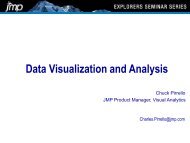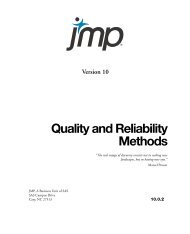Automation Reference - JMP
Automation Reference - JMP
Automation Reference - JMP
You also want an ePaper? Increase the reach of your titles
YUMPU automatically turns print PDFs into web optimized ePapers that Google loves.
Application Object <strong>Reference</strong> for Automating <strong>JMP</strong><br />
Platform Methods<br />
MatchingColumn(ColumnName As String) As Boolean<br />
Allows you to do a matching model analysis with the variable (column) provided. Returns True if successful,<br />
False if the column doesn’t exist or there is some other error.<br />
MeansAnovaT(Flag As Boolean)<br />
Provides a way to show (True) or hide (False) this additional analysis output.<br />
MeansStdDev(Flag As Boolean)<br />
Provides a way to show (True) or hide (False) this additional analysis output.<br />
NomAxisBooleanOption(Handle as Long, Action as Short, Flag As Boolean)<br />
Controls a Boolean option for the display of the Nominal Axis. If the platform supports the option, then this<br />
method will either turn it on (Flag is True) or off (Flag is False). Examples of options are Rotated Tick Labels,<br />
Divider Bars and displaying a Lower Frame. The Rotated Tick Labels are supported only on the Oneway and<br />
Variability Chart platforms. Before this method can be called, a handle to the Nominal Axis display box must be<br />
obtained through a call to GetGraphicItemByType(TypeName As String, ItemNumber As Integer) As Long.<br />
Nonparametric(Option As Integer, Flag As Boolean)<br />
Produces or hides nonparametric tests. The test type is determined by the first parameter, which should be a<br />
value from the OnewayNonParConstants definition. The second parameter indicates whether to show (True) or<br />
hide (False) the display output.<br />
NonParametricMultipleComparisons(Type as OnewayNonParMultipleComparisonConstants, Flag as Bool)<br />
Performs the comparison specified by Type if Flag is True, otherwise turn off the comparison. A dialog appears<br />
for comparisons that require a control value If you do not want the dialog to appear, use the<br />
NonParametricMultipleWithControl method.<br />
NonParametricMultipleWithControl(Type as OnewayNonParMultipleComparisonConstants, ControlValue<br />
as String) As Boolean<br />
Performs the comparison where a control value needs to be specified. Examples are “Steel with Control” and<br />
“Dunn with Control for Joint Ranks”. The control value can be a numeric or character value depending on the<br />
column type of the X value, so the control must be specified as a string even if the value is a number. Examples<br />
are “Female” or “15”.<br />
NormalQuantileLineOfFit(Flag As Boolean)<br />
Allows you to turn on or off the Line of Fit option found on the Normal Quantile Plot submenu.<br />
NormalQuantilePlot(Flag As Boolean)<br />
Allows you to turn on or off the Plot Actual By Quantile option found on the Normal Quantile Plot<br />
submenu.<br />
NormalQuantilePlotQbyA(Flag As Boolean)<br />
Allows you to turn on or off the Quantile by Actual option found on the Normal Quantile Plot submenu.<br />
Page 111