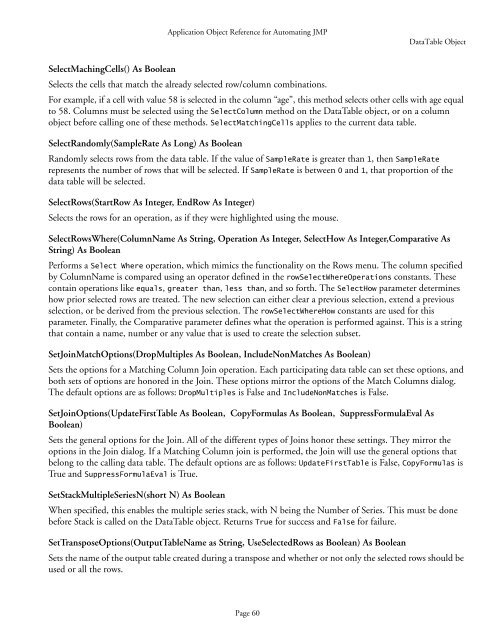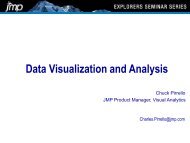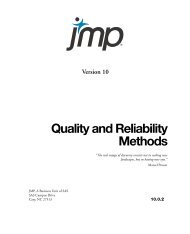Automation Reference - JMP
Automation Reference - JMP
Automation Reference - JMP
You also want an ePaper? Increase the reach of your titles
YUMPU automatically turns print PDFs into web optimized ePapers that Google loves.
Application Object <strong>Reference</strong> for Automating <strong>JMP</strong><br />
DataTable Object<br />
SelectMachingCells() As Boolean<br />
Selects the cells that match the already selected row/column combinations.<br />
For example, if a cell with value 58 is selected in the column “age”, this method selects other cells with age equal<br />
to 58. Columns must be selected using the SelectColumn method on the DataTable object, or on a column<br />
object before calling one of these methods. SelectMatchingCells applies to the current data table.<br />
SelectRandomly(SampleRate As Long) As Boolean<br />
Randomly selects rows from the data table. If the value of SampleRate is greater than 1, then SampleRate<br />
represents the number of rows that will be selected. If SampleRate is between 0 and 1, that proportion of the<br />
data table will be selected.<br />
SelectRows(StartRow As Integer, EndRow As Integer)<br />
Selects the rows for an operation, as if they were highlighted using the mouse.<br />
SelectRowsWhere(ColumnName As String, Operation As Integer, SelectHow As Integer,Comparative As<br />
String) As Boolean<br />
Performs a Select Where operation, which mimics the functionality on the Rows menu. The column specified<br />
by ColumnName is compared using an operator defined in the rowSelectWhereOperations constants. These<br />
contain operations like equals, greater than, less than, and so forth. The SelectHow parameter determines<br />
how prior selected rows are treated. The new selection can either clear a previous selection, extend a previous<br />
selection, or be derived from the previous selection. The rowSelectWhereHow constants are used for this<br />
parameter. Finally, the Comparative parameter defines what the operation is performed against. This is a string<br />
that contain a name, number or any value that is used to create the selection subset.<br />
SetJoinMatchOptions(DropMultiples As Boolean, IncludeNonMatches As Boolean)<br />
Sets the options for a Matching Column Join operation. Each participating data table can set these options, and<br />
both sets of options are honored in the Join. These options mirror the options of the Match Columns dialog.<br />
The default options are as follows: DropMultiples is False and IncludeNonMatches is False.<br />
SetJoinOptions(UpdateFirstTable As Boolean, CopyFormulas As Boolean, SuppressFormulaEval As<br />
Boolean)<br />
Sets the general options for the Join. All of the different types of Joins honor these settings. They mirror the<br />
options in the Join dialog. If a Matching Column join is performed, the Join will use the general options that<br />
belong to the calling data table. The default options are as follows: UpdateFirstTable is False, CopyFormulas is<br />
True and SuppressFormulaEval is True.<br />
SetStackMultipleSeriesN(short N) As Boolean<br />
When specified, this enables the multiple series stack, with N being the Number of Series. This must be done<br />
before Stack is called on the DataTable object. Returns True for success and False for failure.<br />
SetTransposeOptions(OutputTableName as String, UseSelectedRows as Boolean) As Boolean<br />
Sets the name of the output table created during a transpose and whether or not only the selected rows should be<br />
used or all the rows.<br />
Page 60