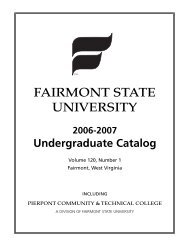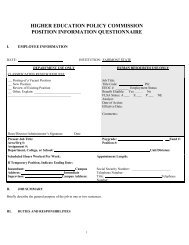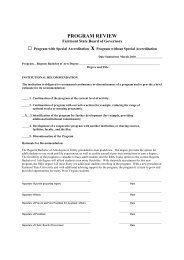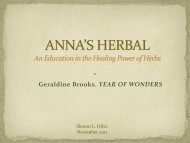Faculty Handbook - Fairmont State University
Faculty Handbook - Fairmont State University
Faculty Handbook - Fairmont State University
Create successful ePaper yourself
Turn your PDF publications into a flip-book with our unique Google optimized e-Paper software.
other related support functions. All questions regarding the availability and use of computing<br />
resources across the <strong>University</strong> initially should be directed to the Manager of the Teaching and<br />
Learning Center or the Help Desk (extension 4810).<br />
61<br />
The Libraries of <strong>Fairmont</strong> <strong>State</strong> <strong>University</strong><br />
The Ruth Ann Musick Library is located on the main campus and may be used by all faculty,<br />
students and staff. The Teaching & Learning Commons at the Caperton Center provides a number<br />
of services for faculty and students, including support for Blackboard, help with a variety of<br />
technology problems and issues, and assistance with on/off campus library requests and services.<br />
A library is also available at the National Aerospace Education Center (NAEC) at Bridgeport. These<br />
facilities function at the heart of the <strong>University</strong>’s academic program. Library personnel work closely<br />
with faculty and students to develop research skills and to provide a wide range of support services<br />
that enhance the learning experience. The library’s print and electronic resources are designed to<br />
support the curricular needs of the academic program of study offered at FSU and to encourage<br />
intellectual and personal growth.<br />
The libraries provide easy access to over 400,000 items including books, electronic books, journals,<br />
government documents, compact discs, videos and other multimedia, and to electronic databases.<br />
Subscriptions to over 50,000 journals and newspapers, available either in print or online full text,<br />
provide the latest information in all disciplines.<br />
Information and Reference Services<br />
The librarians are available to provide instructional programs and training sessions, including<br />
orientation to the library, so that faculty and students learn how to find and use all of the library’s<br />
resources, understand methods of dealing critically with available information, and are exposed to<br />
the variety of ways in which information may be accessed, including both the traditional means and<br />
through newer electronic media. Two electronic classrooms in Musick Library are available for<br />
librarians to provide instruction and for professors to use with classes. Librarians are also available<br />
to go to classrooms, regardless of the location, and to the residence halls to provide instruction in<br />
the use of resources. Librarians are available to work with faculty at all off-campus sites and to<br />
provide instruction and other reference services. Call the Reference Librarians at 304-367-4121 to<br />
arrange for instructional sessions at all locations. Advance notice will be appreciated.<br />
The library on the main campus is open over 115 hours a week during fall and spring semesters,<br />
with at least one professional librarian available or on call most hours that the library is open. The<br />
librarians provide individualized assistance with projects, research questions, and papers. Further,<br />
the librarians appreciate knowing of faculty members’ research interests and specific libraryrelated<br />
assignments in order to notify faculty of informational resources that might be of interest.<br />
Over 175 electronic online databases may be accessed via the Internet, through remote<br />
authentication from any location in the world where Internet access is available. The authentication<br />
process requires that the student and faculty member use the FSU Unified College Account (UCA)<br />
assigned by the institution. Library staff members are available to assist faculty, staff, and students<br />
with setting up and using the UCA.