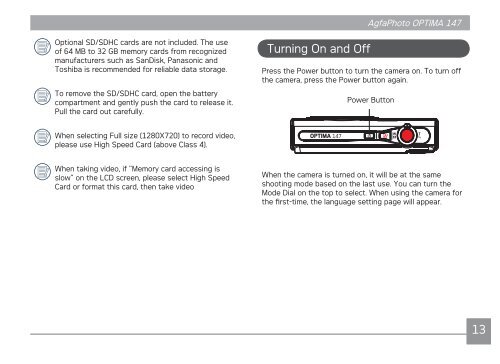Create successful ePaper yourself
Turn your PDF publications into a flip-book with our unique Google optimized e-Paper software.
Optional SD/SDHC cards are not included. The use<br />
of 64 MB to 32 GB memory cards from recognized<br />
manufacturers such as SanDisk, Panasonic and<br />
Toshiba is recommended for reliable data storage.<br />
To remove the SD/SDHC card, open the battery<br />
compartment and gently push the card to release it.<br />
Pull the card out carefully.<br />
When selecting Full size (1280X720) to record video,<br />
please use High Speed Card (above Class 4).<br />
When taking video, if “Memory card accessing is<br />
slow” on the LCD screen, please select High Speed<br />
Card or format this card, then take video<br />
Turning On and Off<br />
<strong>AgfaPhoto</strong> <strong>AgfaPhoto</strong> <strong>OPTIMA</strong> <strong>OPTIMA</strong> <strong>147</strong> <strong>147</strong><br />
Press the Power button to turn the camera on. To turn off<br />
the camera, press the Power button again.<br />
Power Button<br />
When the camera is turned on, it will be at the same<br />
shooting mode based on the last use. You can turn the<br />
Mode Dial on the top to select. When using the camera for<br />
the first-time, the language setting page will appear.<br />
13