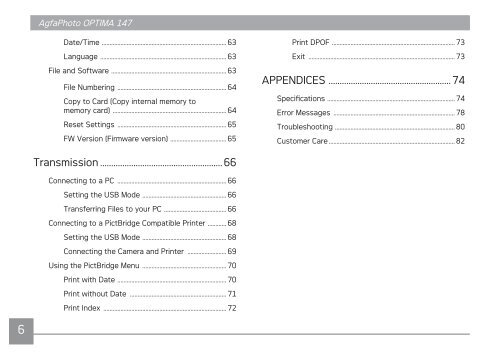You also want an ePaper? Increase the reach of your titles
YUMPU automatically turns print PDFs into web optimized ePapers that Google loves.
6<br />
<strong>AgfaPhoto</strong> <strong>OPTIMA</strong> <strong>147</strong><br />
Date/Time ................................................................................ 63<br />
Language ................................................................................. 63<br />
File and Software .......................................................................... 63<br />
File Numbering ...................................................................... 64<br />
Copy to Card (Copy internal memory to<br />
memory card) ......................................................................... 64<br />
Reset Settings ...................................................................... 65<br />
FW Version (Firmware version) .................................... 65<br />
Transmission ....................................................... 66<br />
Connecting to a PC ...................................................................... 66<br />
Setting the USB Mode ...................................................... 66<br />
Transferring Files to your PC ........................................ 66<br />
Connecting to a PictBridge Compatible Printer ............ 68<br />
Setting the USB Mode ...................................................... 68<br />
Connecting the Camera and Printer ......................... 69<br />
Using the PictBridge Menu ...................................................... 70<br />
Print with Date ...................................................................... 70<br />
Print without Date .............................................................. 71<br />
Print Index ............................................................................... 72<br />
Print DPOF ............................................................................... 73<br />
Exit .............................................................................................. 73<br />
<strong>AP</strong>PENDICES ....................................................... 74<br />
Specifications .................................................................................. 74<br />
Error Messages .............................................................................. 78<br />
Troubleshooting ............................................................................. 80<br />
Customer Care ................................................................................. 82