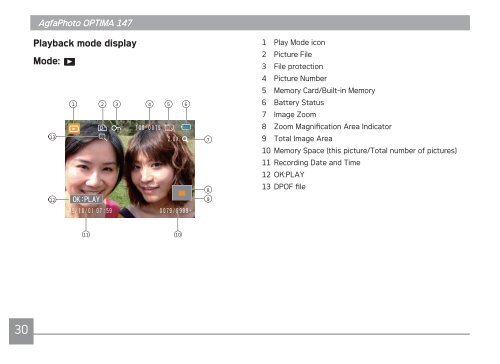You also want an ePaper? Increase the reach of your titles
YUMPU automatically turns print PDFs into web optimized ePapers that Google loves.
30<br />
<strong>AgfaPhoto</strong> <strong>AgfaPhoto</strong> <strong>OPTIMA</strong> <strong>OPTIMA</strong> <strong>147</strong> <strong>147</strong><br />
Playback mode display<br />
Mode:<br />
13<br />
12<br />
1 2 3 4 5 6<br />
11<br />
10<br />
7<br />
8<br />
9<br />
1 Play Mode icon<br />
2 Picture File<br />
3 File protection<br />
4 Picture Number<br />
5 Memory Card/Built-in Memory<br />
6 Battery Status<br />
7 Image Zoom<br />
8 Zoom Magnification Area Indicator<br />
9 Total Image Area<br />
10 Memory Space (this picture/Total number of pictures)<br />
11 Recording Date and Time<br />
12 OK:PLAY<br />
13 DPOF file