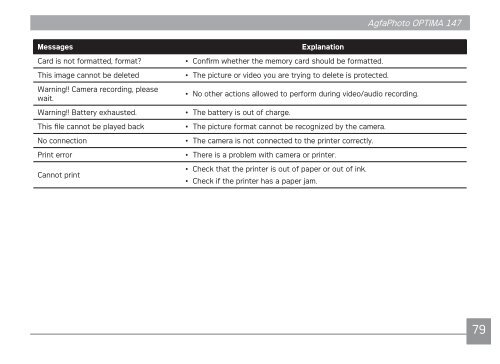You also want an ePaper? Increase the reach of your titles
YUMPU automatically turns print PDFs into web optimized ePapers that Google loves.
Messages Explanation<br />
Card is not formatted, format? • Confirm whether the memory card should be formatted.<br />
This image cannot be deleted • The picture or video you are trying to delete is protected.<br />
Warning!! Camera recording, please<br />
wait.<br />
Warning!! Battery exhausted. • The battery is out of charge.<br />
<strong>AgfaPhoto</strong> <strong>AgfaPhoto</strong> <strong>OPTIMA</strong> <strong>OPTIMA</strong> <strong>147</strong> <strong>147</strong><br />
• No other actions allowed to perform during video/audio recording.<br />
This file cannot be played back • The picture format cannot be recognized by the camera.<br />
No connection • The camera is not connected to the printer correctly.<br />
Print error • There is a problem with camera or printer.<br />
Cannot print<br />
• Check that the printer is out of paper or out of ink.<br />
• Check if the printer has a paper jam.<br />
79