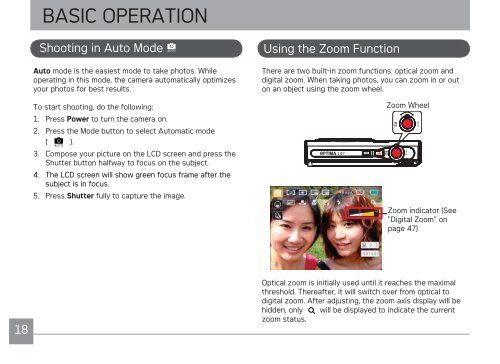Create successful ePaper yourself
Turn your PDF publications into a flip-book with our unique Google optimized e-Paper software.
18<br />
BASIC OPERATION<br />
Shooting in Auto Mode AUTO<br />
Auto mode is the easiest mode to take photos. While<br />
operating in this mode, the camera automatically optimizes<br />
your photos for best results.<br />
To start shooting, do the following:<br />
1. Press Power to turn the camera on.<br />
2. Press the Mode button to select Automatic mode<br />
( ).<br />
AUTO<br />
3. Compose your picture on the LCD screen and press the<br />
Shutter button halfway to focus on the subject.<br />
4. The LCD screen will show green focus frame after the<br />
subject is in focus.<br />
5. Press Shutter fully to capture the image.<br />
Using the Zoom Function<br />
There are two built-in zoom functions: optical zoom and<br />
digital zoom. When taking photos, you can zoom in or out<br />
on an object using the zoom wheel.<br />
Zoom Wheel<br />
Zoom indicator (See<br />
“Digital Zoom“ on<br />
page 47)<br />
Optical zoom is initially used until it reaches the maximal<br />
threshold. Thereafter, it will switch over from optical to<br />
digital zoom. After adjusting, the zoom axis display will be<br />
hidden, only will be displayed to indicate the current<br />
zoom status.