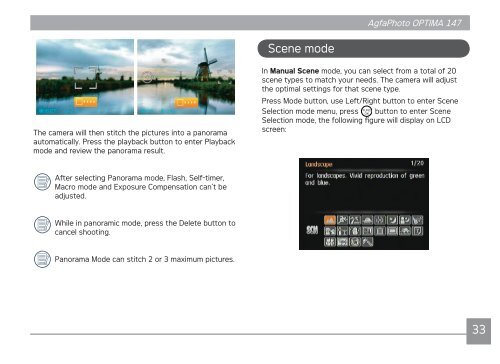You also want an ePaper? Increase the reach of your titles
YUMPU automatically turns print PDFs into web optimized ePapers that Google loves.
The camera will then stitch the pictures into a panorama<br />
automatically. Press the playback button to enter Playback<br />
mode and review the panorama result.<br />
After selecting Panorama mode, Flash, Self-timer,<br />
Macro mode and Exposure Compensation can’t be<br />
adjusted.<br />
While in panoramic mode, press the Delete button to<br />
cancel shooting.<br />
Panorama Mode can stitch 2 or 3 maximum pictures.<br />
Scene mode<br />
<strong>AgfaPhoto</strong> <strong>AgfaPhoto</strong> <strong>OPTIMA</strong> <strong>OPTIMA</strong> <strong>147</strong> <strong>147</strong><br />
In <strong>Manual</strong> Scene mode, you can select from a total of 20<br />
scene types to match your needs. The camera will adjust<br />
the optimal settings for that scene type.<br />
Press Mode button, use Left/Right button to enter Scene<br />
Selection mode menu, press button to enter Scene<br />
Selection mode, the following figure will display on LCD<br />
screen:<br />
33