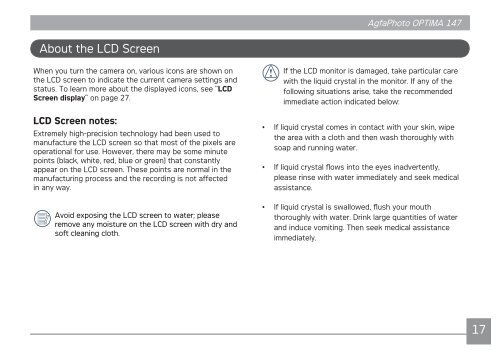Create successful ePaper yourself
Turn your PDF publications into a flip-book with our unique Google optimized e-Paper software.
About the LCD Screen<br />
When you turn the camera on, various icons are shown on<br />
the LCD screen to indicate the current camera settings and<br />
status. To learn more about the displayed icons, see “LCD<br />
Screen display” on page 27.<br />
LCD Screen notes:<br />
Extremely high-precision technology had been used to<br />
manufacture the LCD screen so that most of the pixels are<br />
operational for use. However, there may be some minute<br />
points (black, white, red, blue or green) that constantly<br />
appear on the LCD screen. These points are normal in the<br />
manufacturing process and the recording is not affected<br />
in any way.<br />
Avoid exposing the LCD screen to water; please<br />
remove any moisture on the LCD screen with dry and<br />
soft cleaning cloth.<br />
<strong>AgfaPhoto</strong> <strong>AgfaPhoto</strong> <strong>OPTIMA</strong> <strong>OPTIMA</strong> <strong>147</strong> <strong>147</strong><br />
If the LCD monitor is damaged, take particular care<br />
with the liquid crystal in the monitor. If any of the<br />
following situations arise, take the recommended<br />
immediate action indicated below:<br />
• If liquid crystal comes in contact with your skin, wipe<br />
the area with a cloth and then wash thoroughly with<br />
soap and running water.<br />
• If liquid crystal flows into the eyes inadvertently,<br />
please rinse with water immediately and seek medical<br />
assistance.<br />
• If liquid crystal is swallowed, flush your mouth<br />
thoroughly with water. Drink large quantities of water<br />
and induce vomiting. Then seek medical assistance<br />
immediately.<br />
17