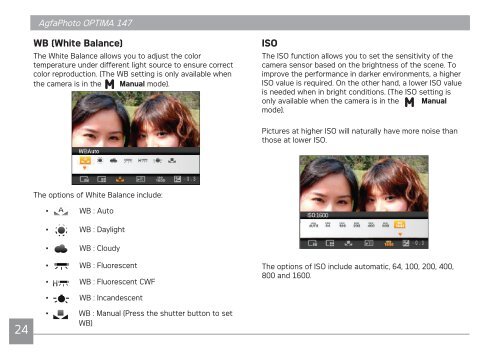Create successful ePaper yourself
Turn your PDF publications into a flip-book with our unique Google optimized e-Paper software.
24<br />
<strong>AgfaPhoto</strong> <strong>AgfaPhoto</strong> <strong>OPTIMA</strong> <strong>OPTIMA</strong> <strong>147</strong> <strong>147</strong><br />
WB (White Balance)<br />
The White Balance allows you to adjust the color<br />
temperature under different light source to ensure correct<br />
color reproduction. (The WB setting is only available when<br />
the camera is in the <strong>Manual</strong> mode).<br />
The options of White Balance include:<br />
• WB : Auto<br />
• WB : Daylight<br />
• WB : Cloudy<br />
• WB : Fluorescent<br />
• WB : Fluorescent CWF<br />
• WB : Incandescent<br />
• WB : <strong>Manual</strong> (Press the shutter button to set<br />
WB)<br />
ISO<br />
The ISO function allows you to set the sensitivity of the<br />
camera sensor based on the brightness of the scene. To<br />
improve the performance in darker environments, a higher<br />
ISO value is required. On the other hand, a lower ISO value<br />
is needed when in bright conditions. (The ISO setting is<br />
only available when the camera is in the <strong>Manual</strong><br />
mode).<br />
Pictures at higher ISO will naturally have more noise than<br />
those at lower ISO.<br />
The options of ISO include automatic, 64, 100, 200, 400,<br />
800 and 1600.