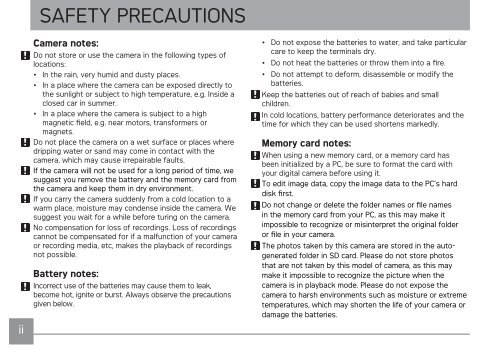You also want an ePaper? Increase the reach of your titles
YUMPU automatically turns print PDFs into web optimized ePapers that Google loves.
ii<br />
SAFETY PRECAUTIONS<br />
Camera notes:<br />
Do not store or use the camera in the following types of<br />
locations:<br />
• In the rain, very humid and dusty places.<br />
• In a place where the camera can be exposed directly to<br />
the sunlight or subject to high temperature, e.g. Inside a<br />
closed car in summer.<br />
• In a place where the camera is subject to a high<br />
magnetic field, e.g. near motors, transformers or<br />
magnets.<br />
Do not place the camera on a wet surface or places where<br />
dripping water or sand may come in contact with the<br />
camera, which may cause irrepairable faults.<br />
If the camera will not be used for a long period of time, we<br />
suggest you remove the battery and the memory card from<br />
the camera and keep them in dry environment.<br />
If you carry the camera suddenly from a cold location to a<br />
warm place, moisture may condense inside the camera. We<br />
suggest you wait for a while before turing on the camera.<br />
No compensation for loss of recordings. Loss of recordings<br />
cannot be compensated for if a malfunction of your camera<br />
or recording media, etc, makes the playback of recordings<br />
not possible.<br />
Battery notes:<br />
Incorrect use of the batteries may cause them to leak,<br />
become hot, ignite or burst. Always observe the precautions<br />
given below.<br />
• Do not expose the batteries to water, and take particular<br />
care to keep the terminals dry.<br />
• Do not heat the batteries or throw them into a fire.<br />
• Do not attempt to deform, disassemble or modify the<br />
batteries.<br />
Keep the batteries out of reach of babies and small<br />
children.<br />
In cold locations, battery performance deteriorates and the<br />
time for which they can be used shortens markedly.<br />
Memory card notes:<br />
When using a new memory card, or a memory card has<br />
been initialized by a PC, be sure to format the card with<br />
your digital camera before using it.<br />
To edit image data, copy the image data to the PC’s hard<br />
disk first.<br />
Do not change or delete the folder names or file names<br />
in the memory card from your PC, as this may make it<br />
impossible to recognize or misinterpret the original folder<br />
or file in your camera.<br />
The photos taken by this camera are stored in the autogenerated<br />
folder in SD card. Please do not store photos<br />
that are not taken by this model of camera, as this may<br />
make it impossible to recognize the picture when the<br />
camera is in playback mode. Please do not expose the<br />
camera to harsh environments such as moisture or extreme<br />
temperatures, which may shorten the life of your camera or<br />
damage the batteries.