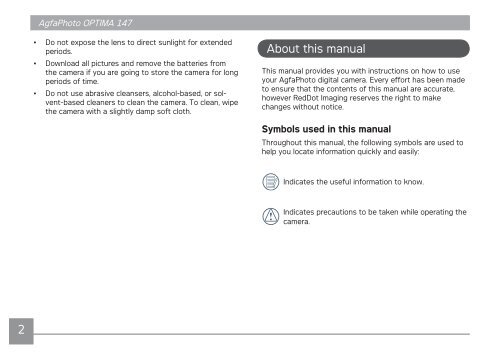Create successful ePaper yourself
Turn your PDF publications into a flip-book with our unique Google optimized e-Paper software.
2<br />
<strong>AgfaPhoto</strong> <strong>OPTIMA</strong> <strong>147</strong><br />
• Do not expose the lens to direct sunlight for extended<br />
periods.<br />
• Download all pictures and remove the batteries from<br />
the camera if you are going to store the camera for long<br />
periods of time.<br />
• Do not use abrasive cleansers, alcohol-based, or solvent-based<br />
cleaners to clean the camera. To clean, wipe<br />
the camera with a slightly damp soft cloth.<br />
About this manual<br />
This manual provides you with instructions on how to use<br />
your <strong>AgfaPhoto</strong> digital camera. Every effort has been made<br />
to ensure that the contents of this manual are accurate,<br />
however RedDot Imaging reserves the right to make<br />
changes without notice.<br />
Symbols used in this manual<br />
Throughout this manual, the following symbols are used to<br />
help you locate information quickly and easily:<br />
Indicates the useful information to know.<br />
Indicates precautions to be taken while operating the<br />
camera.