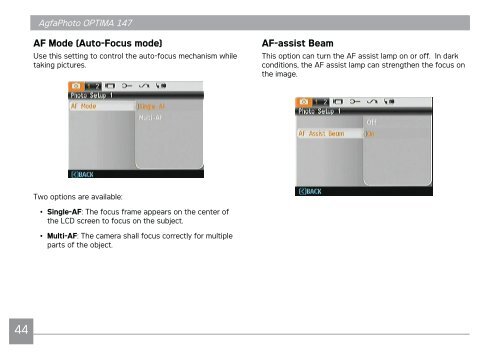You also want an ePaper? Increase the reach of your titles
YUMPU automatically turns print PDFs into web optimized ePapers that Google loves.
44<br />
<strong>AgfaPhoto</strong> <strong>AgfaPhoto</strong> <strong>OPTIMA</strong> <strong>OPTIMA</strong> <strong>147</strong> <strong>147</strong><br />
AF Mode (Auto-Focus mode)<br />
Use this setting to control the auto-focus mechanism while<br />
taking pictures.<br />
Two options are available:<br />
• Single-AF: The focus frame appears on the center of<br />
the LCD screen to focus on the subject.<br />
• Multi-AF: The camera shall focus correctly for multiple<br />
parts of the object.<br />
AF-assist Beam<br />
This option can turn the AF assist lamp on or off. In dark<br />
conditions, the AF assist lamp can strengthen the focus on<br />
the image.