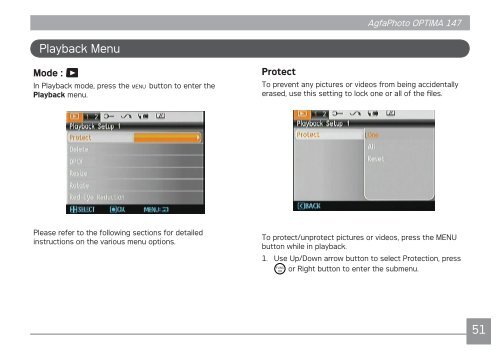You also want an ePaper? Increase the reach of your titles
YUMPU automatically turns print PDFs into web optimized ePapers that Google loves.
Playback Menu<br />
Mode :<br />
In Playback mode, press the button to enter the<br />
Playback menu.<br />
Please refer to the following sections for detailed<br />
instructions on the various menu options.<br />
<strong>AgfaPhoto</strong> <strong>AgfaPhoto</strong> <strong>OPTIMA</strong> <strong>OPTIMA</strong> <strong>147</strong> <strong>147</strong><br />
Protect<br />
To prevent any pictures or videos from being accidentally<br />
erased, use this setting to lock one or all of the files.<br />
To protect/unprotect pictures or videos, press the MENU<br />
button while in playback.<br />
1. Use Up/Down arrow button to select Protection, press<br />
or Right button to enter the submenu.<br />
51