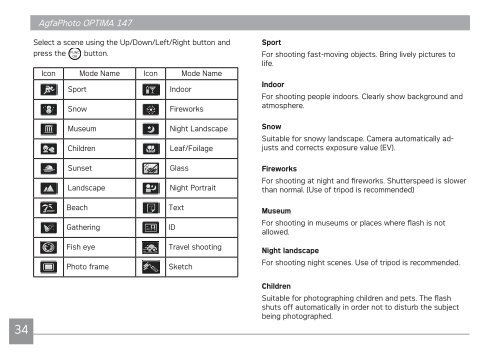Create successful ePaper yourself
Turn your PDF publications into a flip-book with our unique Google optimized e-Paper software.
34<br />
<strong>AgfaPhoto</strong> <strong>AgfaPhoto</strong> <strong>OPTIMA</strong> <strong>OPTIMA</strong> <strong>147</strong> <strong>147</strong><br />
Select a scene using the Up/Down/Left/Right button and<br />
press the button.<br />
Icon Mode Name Icon Mode Name<br />
Sport Indoor<br />
Snow Fireworks<br />
Museum Night Landscape<br />
Children Leaf/Foilage<br />
Sunset Glass<br />
Landscape Night Portrait<br />
Beach Text<br />
Gathering ID<br />
Fish eye Travel shooting<br />
Photo frame Sketch<br />
Sport<br />
For shooting fast-moving objects. Bring lively pictures to<br />
life.<br />
Indoor<br />
For shooting people indoors. Clearly show background and<br />
atmosphere.<br />
Snow<br />
Suitable for snowy landscape. Camera automatically adjusts<br />
and corrects exposure value (EV).<br />
Fireworks<br />
For shooting at night and fireworks. Shutterspeed is slower<br />
than normal. (Use of tripod is recommended)<br />
Museum<br />
For shooting in museums or places where flash is not<br />
allowed.<br />
Night landscape<br />
For shooting night scenes. Use of tripod is recommended.<br />
Children<br />
Suitable for photographing children and pets. The flash<br />
shuts off automatically in order not to disturb the subject<br />
being photographed.