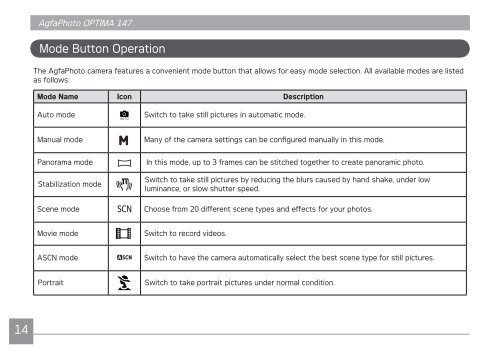You also want an ePaper? Increase the reach of your titles
YUMPU automatically turns print PDFs into web optimized ePapers that Google loves.
14<br />
<strong>AgfaPhoto</strong> <strong>AgfaPhoto</strong> <strong>OPTIMA</strong> <strong>OPTIMA</strong> <strong>147</strong> <strong>147</strong><br />
Mode Button Operation<br />
The <strong>AgfaPhoto</strong> camera features a convenient mode button that allows for easy mode selection. All available modes are listed<br />
as follows:<br />
Mode Name Icon Description<br />
Auto mode AUTO Switch to take still pictures in automatic mode.<br />
<strong>Manual</strong> mode Many of the camera settings can be configured manually in this mode.<br />
Panorama mode In this mode, up to 3 frames can be stitched together to create panoramic photo.<br />
Stabilization mode<br />
Switch to take still pictures by reducing the blurs caused by hand shake, under low<br />
luminance, or slow shutter speed.<br />
Scene mode Choose from 20 different scene types and effects for your photos.<br />
Movie mode Switch to record videos.<br />
ASCN mode Switch to have the camera automatically select the best scene type for still pictures.<br />
Portrait Switch to take portrait pictures under normal condition.