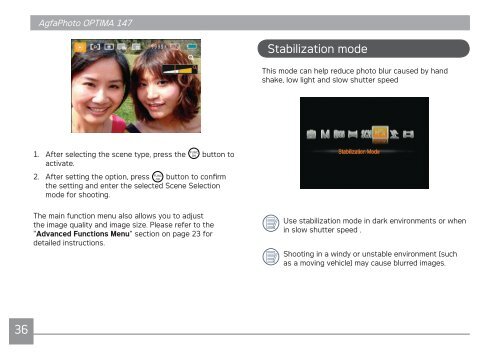Create successful ePaper yourself
Turn your PDF publications into a flip-book with our unique Google optimized e-Paper software.
36<br />
<strong>AgfaPhoto</strong> <strong>OPTIMA</strong> <strong>147</strong><br />
1. After selecting the scene type, press the button to<br />
activate.<br />
2. After setting the option, press button to confirm<br />
the setting and enter the selected Scene Selection<br />
mode for shooting.<br />
The main function menu also allows you to adjust<br />
the image quality and image size. Please refer to the<br />
"Advanced Functions Menu" section on page 23 for<br />
detailed instructions.<br />
Stabilization mode<br />
This mode can help reduce photo blur caused by hand<br />
shake, low light and slow shutter speed<br />
Use stabilization mode in dark environments or when<br />
in slow shutter speed .<br />
Shooting in a windy or unstable environment (such<br />
as a moving vehicle) may cause blurred images.