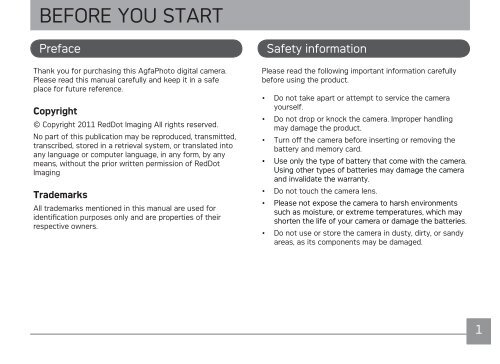Create successful ePaper yourself
Turn your PDF publications into a flip-book with our unique Google optimized e-Paper software.
BEFORE YOU START<br />
Preface<br />
Thank you for purchasing this <strong>AgfaPhoto</strong> digital camera.<br />
Please read this manual carefully and keep it in a safe<br />
place for future reference.<br />
Copyright<br />
© Copyright 2011 RedDot Imaging All rights reserved.<br />
No part of this publication may be reproduced, transmitted,<br />
transcribed, stored in a retrieval system, or translated into<br />
any language or computer language, in any form, by any<br />
means, without the prior written permission of RedDot<br />
Imaging<br />
Trademarks<br />
All trademarks mentioned in this manual are used for<br />
identification purposes only and are properties of their<br />
respective owners.<br />
Safety information<br />
Please read the following important information carefully<br />
before using the product.<br />
• Do not take apart or attempt to service the camera<br />
yourself.<br />
• Do not drop or knock the camera. Improper handling<br />
may damage the product.<br />
• Turn off the camera before inserting or removing the<br />
battery and memory card.<br />
• Use only the type of battery that come with the camera.<br />
Using other types of batteries may damage the camera<br />
and invalidate the warranty.<br />
• Do not touch the camera lens.<br />
• Please not expose the camera to harsh environments<br />
such as moisture, or extreme temperatures, which may<br />
shorten the life of your camera or damage the batteries.<br />
• Do not use or store the camera in dusty, dirty, or sandy<br />
areas, as its components may be damaged.<br />
1