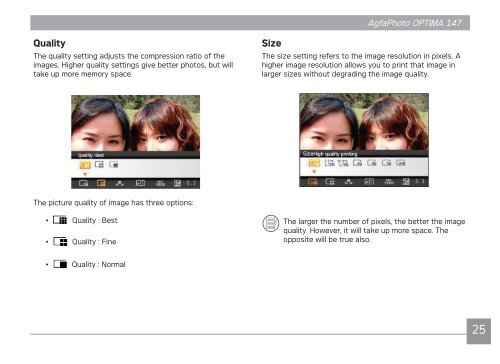Create successful ePaper yourself
Turn your PDF publications into a flip-book with our unique Google optimized e-Paper software.
Quality<br />
The quality setting adjusts the compression ratio of the<br />
images. Higher quality settings give better photos, but will<br />
take up more memory space.<br />
The picture quality of image has three options:<br />
• Quality : Best<br />
• Quality : Fine<br />
• Quality : Normal<br />
<strong>AgfaPhoto</strong> <strong>AgfaPhoto</strong> <strong>OPTIMA</strong> <strong>OPTIMA</strong> <strong>147</strong> <strong>147</strong><br />
Size<br />
The size setting refers to the image resolution in pixels. A<br />
higher image resolution allows you to print that image in<br />
larger sizes without degrading the image quality.<br />
The larger the number of pixels, the better the image<br />
quality. However, it will take up more space. The<br />
opposite will be true also.<br />
25