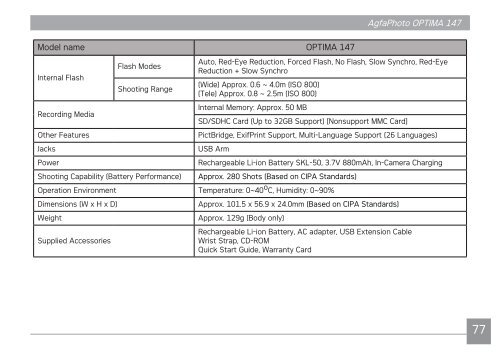Create successful ePaper yourself
Turn your PDF publications into a flip-book with our unique Google optimized e-Paper software.
Model name <strong>OPTIMA</strong> <strong>147</strong><br />
Internal Flash<br />
Flash Modes<br />
Shooting Range<br />
<strong>AgfaPhoto</strong> <strong>AgfaPhoto</strong> <strong>OPTIMA</strong> <strong>OPTIMA</strong> <strong>147</strong> <strong>147</strong><br />
Auto, Red-Eye Reduction, Forced Flash, No Flash, Slow Synchro, Red-Eye<br />
Reduction + Slow Synchro<br />
(Wide) Approx. 0.6 ~ 4.0m (ISO 800)<br />
(Tele) Approx. 0.8 ~ 2.5m (ISO 800)<br />
Internal Memory: Approx. 50 MB<br />
Recording Media<br />
Other Features<br />
SD/SDHC Card (Up to 32GB Support) [Nonsupport MMC Card]<br />
PictBridge, ExifPrint Support, Multi-Language Support (26 Languages)<br />
Jacks USB Arm<br />
Power Rechargeable Li-ion Battery SKL-50, 3.7V 880mAh, In-Camera Charging<br />
Shooting Capability (Battery Performance) Approx. 280 Shots (Based on CIPA Standards)<br />
Operation Environment Temperature: 0~40 o C, Humidity: 0~90%<br />
Dimensions (W x H x D) Approx. 101.5 x 56.9 x 24.0mm (Based on CIPA Standards)<br />
Weight Approx. 129g (Body only)<br />
Supplied Accessories<br />
Rechargeable Li-ion Battery, AC adapter, USB Extension Cable<br />
Wrist Strap, CD-ROM<br />
Quick Start Guide, Warranty Card<br />
77