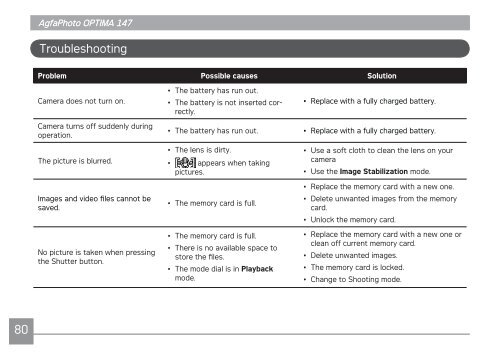You also want an ePaper? Increase the reach of your titles
YUMPU automatically turns print PDFs into web optimized ePapers that Google loves.
80<br />
<strong>AgfaPhoto</strong> <strong>AgfaPhoto</strong> <strong>OPTIMA</strong> <strong>OPTIMA</strong> <strong>147</strong> <strong>147</strong><br />
Troubleshooting<br />
Problem Possible causes Solution<br />
Camera does not turn on.<br />
Camera turns off suddenly during<br />
operation.<br />
The picture is blurred.<br />
Images and video files cannot be<br />
saved.<br />
No picture is taken when pressing<br />
the Shutter button.<br />
• The battery has run out.<br />
• The battery is not inserted correctly.<br />
• Replace with a fully charged battery.<br />
• The battery has run out. • Replace with a fully charged battery.<br />
• The lens is dirty.<br />
• appears when taking<br />
pictures.<br />
• The memory card is full.<br />
• The memory card is full.<br />
• There is no available space to<br />
store the files.<br />
• The mode dial is in Playback<br />
mode.<br />
• Use a soft cloth to clean the lens on your<br />
camera<br />
• Use the Image Stabilization mode.<br />
• Replace the memory card with a new one.<br />
• Delete unwanted images from the memory<br />
card.<br />
• Unlock the memory card.<br />
• Replace the memory card with a new one or<br />
clean off current memory card.<br />
• Delete unwanted images.<br />
• The memory card is locked.<br />
• Change to Shooting mode.