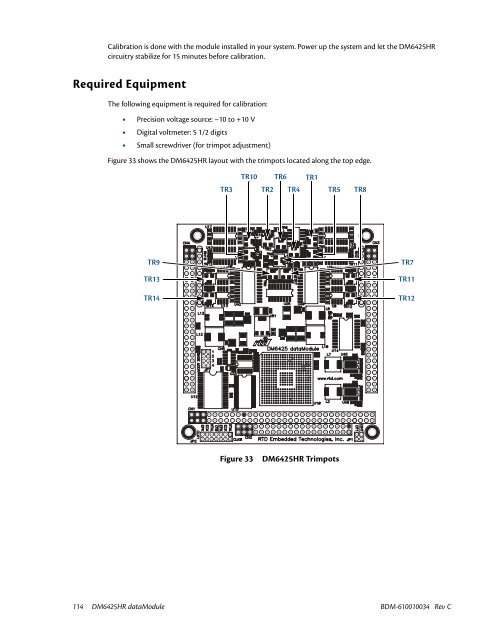- Page 1 and 2:
DM6425HR 32-Channel, 500 kHz PC/104
- Page 3 and 4:
DM6425 32-Channel, 500 kHz PC/104 d
- Page 5 and 6:
Table of Contents Chapter 1 Introdu
- Page 7 and 8:
A/D Conversion Modes . . . . . . .
- Page 9 and 10:
D/A Calibration. . . . . . . . . .
- Page 11 and 12:
Chapter 1 Introduction The DM6425HR
- Page 13 and 14:
DM6425HR Ordering Information The D
- Page 15 and 16:
Features The DM6425HR is a 12-bit,
- Page 17 and 18:
Analog-to-Digital Conversion The DM
- Page 19 and 20:
8254 Timer/Counters Two 8254 progra
- Page 21 and 22:
For More Information This manual an
- Page 23 and 24:
Chapter 2 DM6425HR Module Settings
- Page 25 and 26:
JS1 JS2 JS3 JS4 Figure 6 DM6425HR S
- Page 27 and 28:
Base Address Jumper (Factory Settin
- Page 29 and 30:
Chapter 3 Installing the dataModule
- Page 31 and 32:
Installation Considerations Conside
- Page 33 and 34:
External I/O Connections Figure 13
- Page 35 and 36:
Connecting the Analog Input Pins Th
- Page 37 and 38:
I/O CONNECTOR (CN3) SIGNAL SOURCE 1
- Page 39 and 40:
Chapter 4 I/O Mapping This chapter
- Page 41 and 42:
BDM-610010034 Rev C Chapter 4: I/O
- Page 43 and 44:
BDM-610010034 Rev C Chapter 4: I/O
- Page 45 and 46:
BDM-610010034 Rev C Chapter 4: I/O
- Page 47 and 48:
BDM-610010034 Rev C Chapter 4: I/O
- Page 49 and 50:
BDM-610010034 Rev C Chapter 4: I/O
- Page 51 and 52:
BDM-610010034 Rev C Chapter 4: I/O
- Page 53 and 54:
Load Channel-Gain Table in Channel-
- Page 55 and 56:
This register sets up the trigger m
- Page 57 and 58:
BA + 0x0Ah (10): Digital Input FIFO
- Page 59 and 60:
BA + 0x18h (24): Digital I/O Port 0
- Page 61 and 62:
BA + 0x1Eh (30): Digital IRQ Status
- Page 63 and 64:
BA + 0x408h (1032): DAC3 Update Reg
- Page 65 and 66:
BA + 0x41Ch (1052): Read/Program Po
- Page 67 and 68:
BA + 0x800h/801h (2048/2049): Board
- Page 69 and 70:
Setting or clearing more than one b
- Page 71 and 72:
Chapter 5 A/D Conversions This chap
- Page 73 and 74: Programming Channel, Gain, Input Ra
- Page 75 and 76: Pause Bit Bit 11 is used as a pause
- Page 77 and 78: With BA + 0x00h, bits 1 and 0 set t
- Page 79 and 80: TO A/D CONVERTER A/D CONVERSION SEL
- Page 81 and 82: Trigger Repeat Function Bit 13 in t
- Page 83 and 84: Programmable Burst In this mode, a
- Page 85 and 86: Voltage values for each bit will va
- Page 87 and 88: Programming Steps The pacer clock i
- Page 89 and 90: Using the Sample Counter to Create
- Page 91 and 92: Mathematical formula for calculatin
- Page 93 and 94: Chapter 6 Data Transfers Using DMA
- Page 95 and 96: Allocating a DMA Buffer When using
- Page 97 and 98: Setting the DMA Page Register Oddly
- Page 99 and 100: Programming the DM6425HR for DMA On
- Page 101 and 102: Chapter 7 Interrupts This chapter e
- Page 103 and 104: CLOCK DIGITAL INPUT IRQ OUT Figure
- Page 105 and 106: If you find yourself intimidated by
- Page 107 and 108: Restoring the Startup IMR and Inter
- Page 109 and 110: Chapter 8 D/A Conversions This chap
- Page 111 and 112: Chapter 9 Timer/Counters This chapt
- Page 113 and 114: Each timer/counter has two inputs,
- Page 115 and 116: Chapter 10 Digital I/O This chapter
- Page 117 and 118: When using event interrupts, you ca
- Page 119 and 120: Appendix A Example Programs This ap
- Page 121 and 122: Special Considerations When manipul
- Page 123: Appendix B Calibration This appendi
- Page 127 and 128: Below is a table listing the ideal
- Page 129 and 130: Appendix C Specifications This appe
- Page 131 and 132: Table 11 DM6425HR Specifications (c
- Page 133 and 134: Appendix D I/O Connector Pin Assign
- Page 135 and 136: Mating Connector Part Numbers Manuf
- Page 137 and 138: Appendix E IDAN Dimensions and Pino
- Page 139 and 140: IDAN-DM6425HR-62S External I/O Conn
- Page 141 and 142: IDAN-DM6425HR-68S External I/O Conn
- Page 143 and 144: Appendix F Limited Warranty RTD Emb