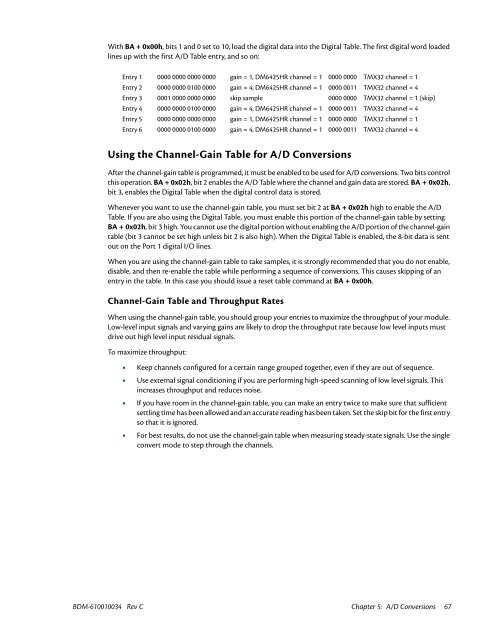Hardware Manual - RTD Embedded Technologies, Inc.
Hardware Manual - RTD Embedded Technologies, Inc.
Hardware Manual - RTD Embedded Technologies, Inc.
You also want an ePaper? Increase the reach of your titles
YUMPU automatically turns print PDFs into web optimized ePapers that Google loves.
With BA + 0x00h, bits 1 and 0 set to 10, load the digital data into the Digital Table. The first digital word loaded<br />
lines up with the first A/D Table entry, and so on:<br />
Entry 1 0000 0000 0000 0000 gain = 1, DM6425HR channel = 1 0000 0000 TMX32 channel = 1<br />
Entry 2 0000 0000 0100 0000 gain = 4, DM6425HR channel = 1 0000 0011 TMX32 channel = 4<br />
Entry 3 0001 0000 0000 0000 skip sample 0000 0000 TMX32 channel = 1 (skip)<br />
Entry 4 0000 0000 0100 0000 gain = 4, DM6425HR channel = 1 0000 0011 TMX32 channel = 4<br />
Entry 5 0000 0000 0000 0000 gain = 1, DM6425HR channel = 1 0000 0000 TMX32 channel = 1<br />
Entry 6 0000 0000 0100 0000 gain = 4, DM6425HR channel = 1 0000 0011 TMX32 channel = 4<br />
Using the Channel-Gain Table for A/D Conversions<br />
After the channel-gain table is programmed, it must be enabled to be used for A/D conversions. Two bits control<br />
this operation. BA + 0x02h, bit 2 enables the A/D Table where the channel and gain data are stored. BA + 0x02h,<br />
bit 3, enables the Digital Table when the digital control data is stored.<br />
Whenever you want to use the channel-gain table, you must set bit 2 at BA + 0x02h high to enable the A/D<br />
Table. If you are also using the Digital Table, you must enable this portion of the channel-gain table by setting<br />
BA + 0x02h, bit 3 high. You cannot use the digital portion without enabling the A/D portion of the channel-gain<br />
table (bit 3 cannot be set high unless bit 2 is also high). When the Digital Table is enabled, the 8-bit data is sent<br />
out on the Port 1 digital I/O lines.<br />
When you are using the channel-gain table to take samples, it is strongly recommended that you do not enable,<br />
disable, and then re-enable the table while performing a sequence of conversions. This causes skipping of an<br />
entry in the table. In this case you should issue a reset table command at BA + 0x00h.<br />
Channel-Gain Table and Throughput Rates<br />
When using the channel-gain table, you should group your entries to maximize the throughput of your module.<br />
Low-level input signals and varying gains are likely to drop the throughput rate because low level inputs must<br />
drive out high level input residual signals.<br />
To maximize throughput:<br />
• Keep channels configured for a certain range grouped together, even if they are out of sequence.<br />
• Use external signal conditioning if you are performing high-speed scanning of low level signals. This<br />
increases throughput and reduces noise.<br />
• If you have room in the channel-gain table, you can make an entry twice to make sure that sufficient<br />
settling time has been allowed and an accurate reading has been taken. Set the skip bit for the first entry<br />
so that it is ignored.<br />
• For best results, do not use the channel-gain table when measuring steady-state signals. Use the single<br />
convert mode to step through the channels.<br />
BDM-610010034 Rev C Chapter 5: A/D Conversions 67