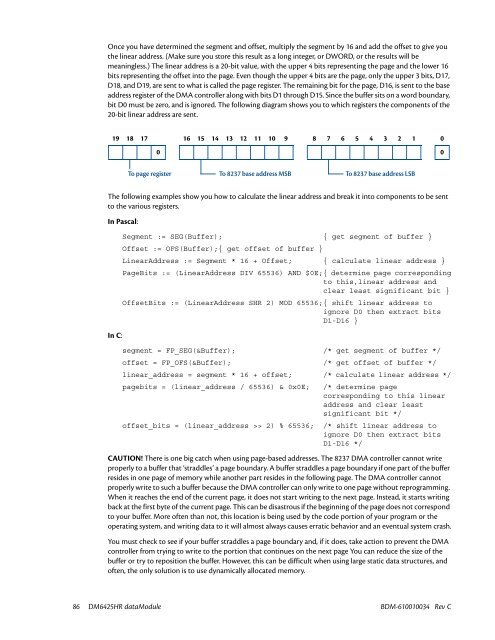Hardware Manual - RTD Embedded Technologies, Inc.
Hardware Manual - RTD Embedded Technologies, Inc.
Hardware Manual - RTD Embedded Technologies, Inc.
You also want an ePaper? Increase the reach of your titles
YUMPU automatically turns print PDFs into web optimized ePapers that Google loves.
Once you have determined the segment and offset, multiply the segment by 16 and add the offset to give you<br />
the linear address. (Make sure you store this result as a long integer, or DWORD, or the results will be<br />
meaningless.) The linear address is a 20-bit value, with the upper 4 bits representing the page and the lower 16<br />
bits representing the offset into the page. Even though the upper 4 bits are the page, only the upper 3 bits, D17,<br />
D18, and D19, are sent to what is called the page register. The remaining bit for the page, D16, is sent to the base<br />
address register of the DMA controller along with bits D1 through D15. Since the buffer sits on a word boundary,<br />
bit D0 must be zero, and is ignored. The following diagram shows you to which registers the components of the<br />
20-bit linear address are sent.<br />
19 18 17 16 15 14 13 12 11 10 9 8 7 6 5 4 3 2 1 0<br />
0 0<br />
To page register To 8237 base address MSB To 8237 base address LSB<br />
The following examples show you how to calculate the linear address and break it into components to be sent<br />
to the various registers.<br />
In Pascal:<br />
In C:<br />
Segment := SEG(Buffer); { get segment of buffer }<br />
Offset := OFS(Buffer);{ get offset of buffer }<br />
LinearAddress := Segment * 16 + Offset; { calculate linear address }<br />
PageBits := (LinearAddress DIV 65536) AND $0E;{ determine page corresponding<br />
to this,linear address and<br />
clear least significant bit }<br />
OffsetBits := (LinearAddress SHR 2) MOD 65536;{ shift linear address to<br />
ignore D0 then extract bits<br />
D1-D16 }<br />
segment = FP_SEG(&Buffer); /* get segment of buffer */<br />
offset = FP_OFS(&Buffer); /* get offset of buffer */<br />
linear_address = segment * 16 + offset; /* calculate linear address */<br />
pagebits = (linear_address / 65536) & 0x0E; /* determine page<br />
corresponding to this linear<br />
address and clear least<br />
significant bit */<br />
offset_bits = (linear_address >> 2) % 65536; /* shift linear address to<br />
ignore D0 then extract bits<br />
D1-D16 */<br />
CAUTION! There is one big catch when using page-based addresses. The 8237 DMA controller cannot write<br />
properly to a buffer that ‘straddles’ a page boundary. A buffer straddles a page boundary if one part of the buffer<br />
resides in one page of memory while another part resides in the following page. The DMA controller cannot<br />
properly write to such a buffer because the DMA controller can only write to one page without reprogramming.<br />
When it reaches the end of the current page, it does not start writing to the next page. Instead, it starts writing<br />
back at the first byte of the current page. This can be disastrous if the beginning of the page does not correspond<br />
to your buffer. More often than not, this location is being used by the code portion of your program or the<br />
operating system, and writing data to it will almost always causes erratic behavior and an eventual system crash.<br />
You must check to see if your buffer straddles a page boundary and, if it does, take action to prevent the DMA<br />
controller from trying to write to the portion that continues on the next page You can reduce the size of the<br />
buffer or try to reposition the buffer. However, this can be difficult when using large static data structures, and<br />
often, the only solution is to use dynamically allocated memory.<br />
86 DM6425HR dataModule BDM-610010034 Rev C