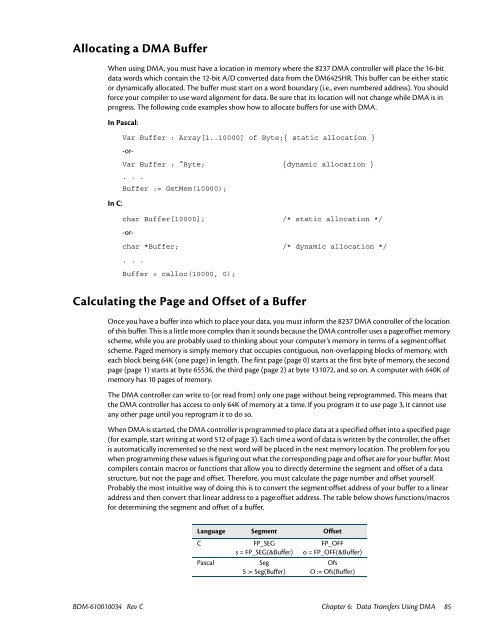Hardware Manual - RTD Embedded Technologies, Inc.
Hardware Manual - RTD Embedded Technologies, Inc.
Hardware Manual - RTD Embedded Technologies, Inc.
You also want an ePaper? Increase the reach of your titles
YUMPU automatically turns print PDFs into web optimized ePapers that Google loves.
Allocating a DMA Buffer<br />
When using DMA, you must have a location in memory where the 8237 DMA controller will place the 16-bit<br />
data words which contain the 12-bit A/D converted data from the DM6425HR. This buffer can be either static<br />
or dynamically allocated. The buffer must start on a word boundary (i.e., even numbered address). You should<br />
force your compiler to use word alignment for data. Be sure that its location will not change while DMA is in<br />
progress. The following code examples show how to allocate buffers for use with DMA.<br />
In Pascal:<br />
In C:<br />
Var Buffer : Array[1..10000] of Byte;{ static allocation }<br />
Var Buffer : ^Byte; {dynamic allocation }<br />
. . .<br />
Buffer := GetMem(10000);<br />
char Buffer[10000]; /* static allocation */<br />
-or-<br />
-orchar<br />
*Buffer; /* dynamic allocation */<br />
. . .<br />
Buffer = calloc(10000, 0);<br />
Calculating the Page and Offset of a Buffer<br />
Once you have a buffer into which to place your data, you must inform the 8237 DMA controller of the location<br />
of this buffer. This is a little more complex than it sounds because the DMA controller uses a page:offset memory<br />
scheme, while you are probably used to thinking about your computer’s memory in terms of a segment:offset<br />
scheme. Paged memory is simply memory that occupies contiguous, non-overlapping blocks of memory, with<br />
each block being 64K (one page) in length. The first page (page 0) starts at the first byte of memory, the second<br />
page (page 1) starts at byte 65536, the third page (page 2) at byte 131072, and so on. A computer with 640K of<br />
memory has 10 pages of memory.<br />
The DMA controller can write to (or read from) only one page without being reprogrammed. This means that<br />
the DMA controller has access to only 64K of memory at a time. If you program it to use page 3, it cannot use<br />
any other page until you reprogram it to do so.<br />
When DMA is started, the DMA controller is programmed to place data at a specified offset into a specified page<br />
(for example, start writing at word 512 of page 3). Each time a word of data is written by the controller, the offset<br />
is automatically incremented so the next word will be placed in the next memory location. The problem for you<br />
when programming these values is figuring out what the corresponding page and offset are for your buffer. Most<br />
compilers contain macros or functions that allow you to directly determine the segment and offset of a data<br />
structure, but not the page and offset. Therefore, you must calculate the page number and offset yourself.<br />
Probably the most intuitive way of doing this is to convert the segment:offset address of your buffer to a linear<br />
address and then convert that linear address to a page:offset address. The table below shows functions/macros<br />
for determining the segment and offset of a buffer.<br />
Language Segment Offset<br />
C<br />
Pascal<br />
FP_SEG<br />
s = FP_SEG(&Buffer)<br />
Seg<br />
S := Seg(Buffer)<br />
FP_OFF<br />
o = FP_OFF(&Buffer)<br />
Ofs<br />
O := Ofs(Buffer)<br />
BDM-610010034 Rev C Chapter 6: Data Transfers Using DMA 85