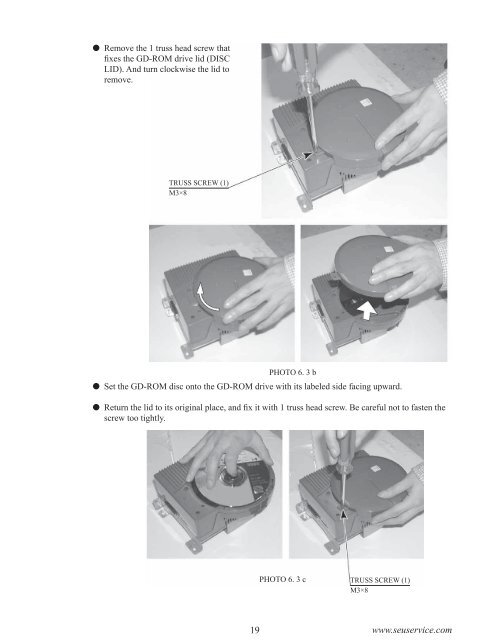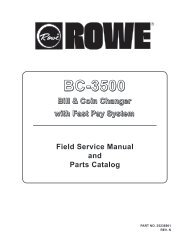warning!
warning!
warning!
You also want an ePaper? Increase the reach of your titles
YUMPU automatically turns print PDFs into web optimized ePapers that Google loves.
Remove the 1 truss head screw that<br />
fixes the GD-ROM drive lid (DISC<br />
LID). And turn clockwise the lid to<br />
remove.<br />
TRUSS SCREW (1)<br />
M3×8<br />
PHOTO 6. 3 b<br />
Set the GD-ROM disc onto the GD-ROM drive with its labeled side facing upward.<br />
Return the lid to its original place, and fix it with 1 truss head screw. Be careful not to fasten the<br />
screw too tightly.<br />
PHOTO 6. 3 c<br />
TRUSS SCREW (1)<br />
M3×8<br />
19 www.seuservice.com