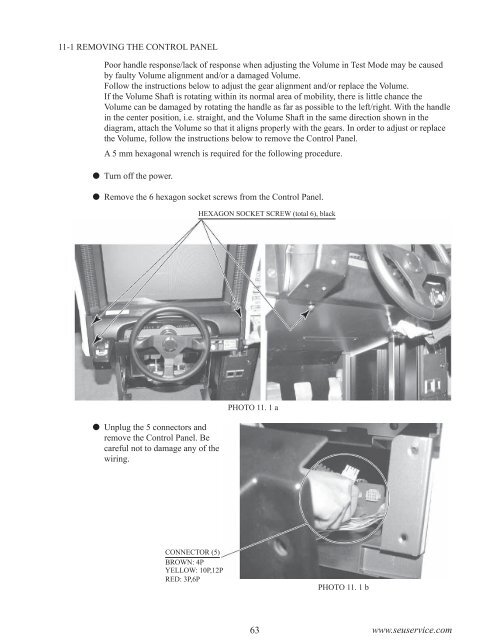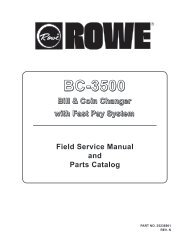warning!
warning!
warning!
Create successful ePaper yourself
Turn your PDF publications into a flip-book with our unique Google optimized e-Paper software.
11-1 REMOVING THE CONTROL PANEL<br />
Poor handle response/lack of response when adjusting the Volume in Test Mode may be caused<br />
by faulty Volume alignment and/or a damaged Volume.<br />
Follow the instructions below to adjust the gear alignment and/or replace the Volume.<br />
If the Volume Shaft is rotating within its normal area of mobility, there is little chance the<br />
Volume can be damaged by rotating the handle as far as possible to the left/right. With the handle<br />
in the center position, i.e. straight, and the Volume Shaft in the same direction shown in the<br />
diagram, attach the Volume so that it aligns properly with the gears. In order to adjust or replace<br />
the Volume, follow the instructions below to remove the Control Panel.<br />
A 5 mm hexagonal wrench is required for the following procedure.<br />
Turn off the power.<br />
Remove the 6 hexagon socket screws from the Control Panel.<br />
HEXAGON SOCKET SCREW (total 6), black<br />
Unplug the 5 connectors and<br />
remove the Control Panel. Be<br />
careful not to damage any of the<br />
wiring.<br />
PHOTO 11. 1 a<br />
CONNECTOR (5)<br />
BROWN: 4P<br />
YELLOW: 10P,12P<br />
RED: 3P,6P<br />
PHOTO 11. 1 b<br />
63 www.seuservice.com