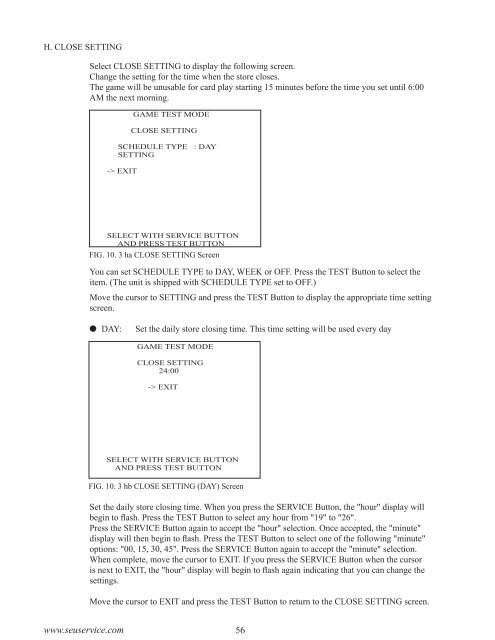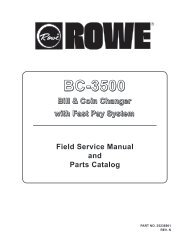warning!
warning!
warning!
You also want an ePaper? Increase the reach of your titles
YUMPU automatically turns print PDFs into web optimized ePapers that Google loves.
H. CLOSE SETTING<br />
Select CLOSE SETTING to display the following screen.<br />
Change the setting for the time when the store closes.<br />
The game will be unusable for card play starting 15 minutes before the time you set until 6:00<br />
AM the next morning.<br />
GAME TEST MODE<br />
CLOSE SETTING<br />
SCHEDULE TYPE : DAY<br />
SETTING<br />
-> EXIT<br />
SELECT WITH SERVICE BUTTON<br />
AND PRESS TEST BUTTON<br />
FIG. 10. 3 ha CLOSE SETTING Screen<br />
You can set SCHEDULE TYPE to DAY, WEEK or OFF. Press the TEST Button to select the<br />
item. (The unit is shipped with SCHEDULE TYPE set to OFF.)<br />
Move the cursor to SETTING and press the TEST Button to display the appropriate time setting<br />
screen.<br />
DAY:<br />
Set the daily store closing time. This time setting will be used every day<br />
GAME TEST MODE<br />
CLOSE SETTING<br />
24:00<br />
-> EXIT<br />
SELECT WITH SERVICE BUTTON<br />
AND PRESS TEST BUTTON<br />
FIG. 10. 3 hb CLOSE SETTING (DAY) Screen<br />
Set the daily store closing time. When you press the SERVICE Button, the "hour" display will<br />
begin to flash. Press the TEST Button to select any hour from "19" to "26".<br />
Press the SERVICE Button again to accept the "hour" selection. Once accepted, the "minute"<br />
display will then begin to flash. Press the TEST Button to select one of the following "minute"<br />
options: "00, 15, 30, 45". Press the SERVICE Button again to accept the "minute" selection.<br />
When complete, move the cursor to EXIT. If you press the SERVICE Button when the cursor<br />
is next to EXIT, the "hour" display will begin to flash again indicating that you can change the<br />
settings.<br />
Move the cursor to EXIT and press the TEST Button to return to the CLOSE SETTING screen.<br />
www.seuservice.com<br />
56