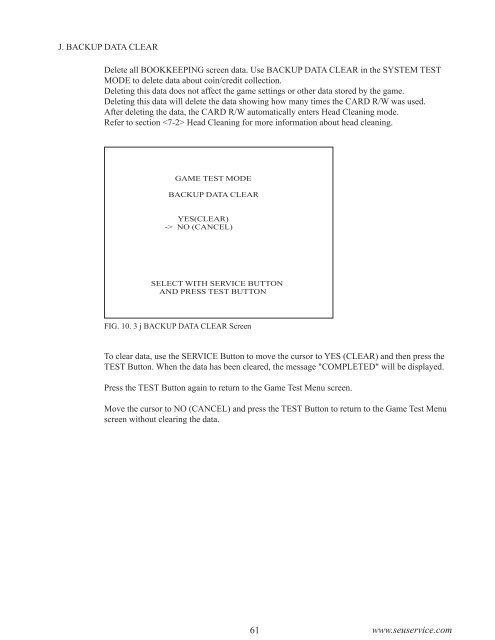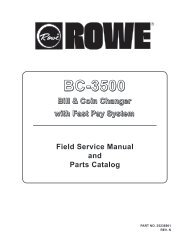warning!
warning!
warning!
Create successful ePaper yourself
Turn your PDF publications into a flip-book with our unique Google optimized e-Paper software.
J. BACKUP DATA CLEAR<br />
Delete all BOOKKEEPING screen data. Use BACKUP DATA CLEAR in the SYSTEM TEST<br />
MODE to delete data about coin/credit collection.<br />
Deleting this data does not affect the game settings or other data stored by the game.<br />
Deleting this data will delete the data showing how many times the CARD R/W was used.<br />
After deleting the data, the CARD R/W automatically enters Head Cleaning mode.<br />
Refer to section Head Cleaning for more information about head cleaning.<br />
GAME TEST MODE<br />
BACKUP DATA CLEAR<br />
YES(CLEAR)<br />
-> NO (CANCEL)<br />
SELECT WITH SERVICE BUTTON<br />
AND PRESS TEST BUTTON<br />
FIG. 10. 3 j BACKUP DATA CLEAR Screen<br />
To clear data, use the SERVICE Button to move the cursor to YES (CLEAR) and then press the<br />
TEST Button. When the data has been cleared, the message "COMPLETED" will be displayed.<br />
Press the TEST Button again to return to the Game Test Menu screen.<br />
Move the cursor to NO (CANCEL) and press the TEST Button to return to the Game Test Menu<br />
screen without clearing the data.<br />
61 www.seuservice.com