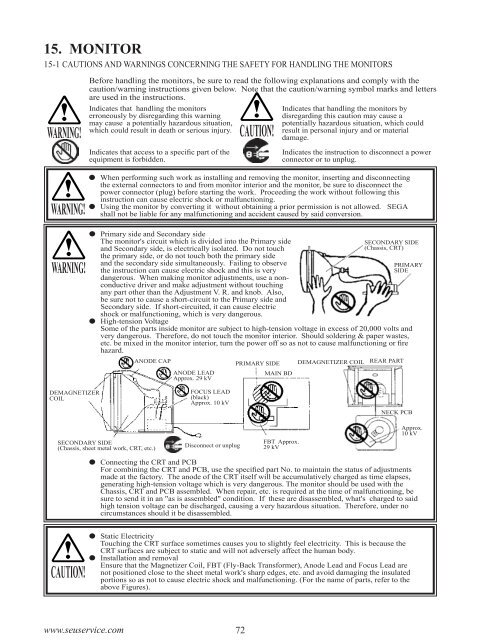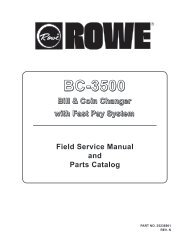warning!
warning!
warning!
You also want an ePaper? Increase the reach of your titles
YUMPU automatically turns print PDFs into web optimized ePapers that Google loves.
15. MONITOR<br />
15-1 CAUTIONS AND WARNINGS CONCERNING THE SAFETY FOR HANDLING THE MONITORS<br />
WARNING!<br />
Before handling the monitors, be sure to read the following explanations and comply with the<br />
caution/<strong>warning</strong> instructions given below. Note that the caution/<strong>warning</strong> symbol marks and letters<br />
are used in the instructions.<br />
Indicates that handling the monitors<br />
erroneously by disregarding this <strong>warning</strong><br />
may cause a potentially hazardous situation,<br />
which could result in death or serious injury.<br />
Indicates that access to a specific part of the<br />
equipment is forbidden.<br />
CAUTION!<br />
Indicates that handling the monitors by<br />
disregarding this caution may cause a<br />
potentially hazardous situation, which could<br />
result in personal injury and or material<br />
damage.<br />
Indicates the instruction to disconnect a power<br />
connector or to unplug.<br />
WARNING!<br />
WARNING!<br />
When performing such work as installing and removing the monitor, inserting and disconnecting<br />
the external connectors to and from monitor interior and the monitor, be sure to disconnect the<br />
power connector (plug) before starting the work. Proceeding the work without following this<br />
instruction can cause electric shock or malfunctioning.<br />
Using the monitor by converting it without obtaining a prior permission is not allowed. SEGA<br />
shall not be liable for any malfunctioning and accident caused by said conversion.<br />
Primary side and Secondary side<br />
The monitor's circuit which is divided into the Primary side<br />
and Secondary side, is electrically isolated. Do not touch<br />
the primary side, or do not touch both the primary side<br />
and the secondary side simultaneously. Failing to observe<br />
the instruction can cause electric shock and this is very<br />
dangerous. When making monitor adjustments, use a nonconductive<br />
driver and make adjustment without touching<br />
any part other than the Adjustment V. R. and knob. Also,<br />
be sure not to cause a short-circuit to the Primary side and<br />
Secondary side. If short-circuited, it can cause electric<br />
shock or malfunctioning, which is very dangerous.<br />
High-tension Voltage<br />
SECONDARY SIDE<br />
(Chassis, CRT)<br />
Some of the parts inside monitor are subject to high-tension voltage in excess of 20,000 volts and<br />
very dangerous. Therefore, do not touch the monitor interior. Should soldering & paper wastes,<br />
etc. be mixed in the monitor interior, turn the power off so as not to cause malfunctioning or fire<br />
hazard.<br />
ANODE CAP<br />
ANODE LEAD<br />
Approx. 29 kV<br />
PRIMARY SIDE<br />
MAIN BD<br />
DEMAGNETIZER COIL<br />
REAR PART<br />
PRIMARY<br />
SIDE<br />
DEMAGNETIZER<br />
COIL<br />
FOCUS LEAD<br />
(black)<br />
Approx. 10 kV<br />
NECK PCB<br />
SECONDARY SIDE<br />
(Chassis, sheet metal work, CRT, etc.)<br />
Disconnect or unplug<br />
FBT Approx.<br />
29 kV<br />
Approx.<br />
10 kV<br />
Connecting the CRT and PCB<br />
For combining the CRT and PCB, use the specified part No. to maintain the status of adjustments<br />
made at the factory. The anode of the CRT itself will be accumulatively charged as time elapses,<br />
generating high-tension voltage which is very dangerous. The monitor should be used with the<br />
Chassis, CRT and PCB assembled. When repair, etc. is required at the time of malfunctioning, be<br />
sure to send it in an "as is assembled" condition. If these are disassembled, what's charged to said<br />
high tension voltage can be discharged, causing a very hazardous situation. Therefore, under no<br />
circumstances should it be disassembled.<br />
CAUTION!<br />
Static Electricity<br />
Touching the CRT surface sometimes causes you to slightly feel electricity. This is because the<br />
CRT surfaces are subject to static and will not adversely affect the human body.<br />
Installation and removal<br />
Ensure that the Magnetizer Coil, FBT (Fly-Back Transformer), Anode Lead and Focus Lead are<br />
not positioned close to the sheet metal work's sharp edges, etc. and avoid damaging the insulated<br />
portions so as not to cause electric shock and malfunctioning. (For the name of parts, refer to the<br />
above Figures).<br />
www.seuservice.com<br />
72