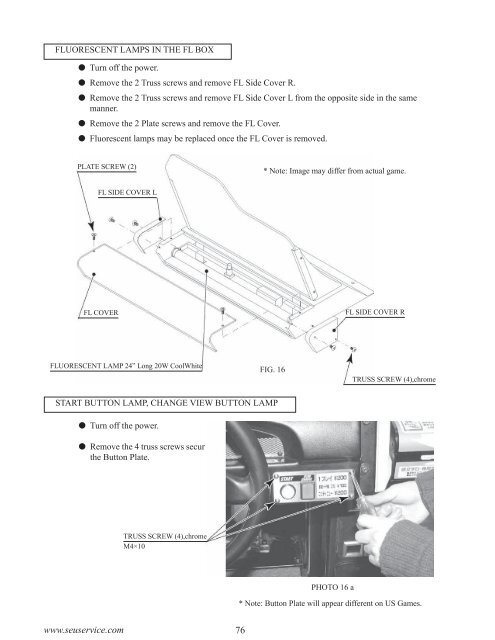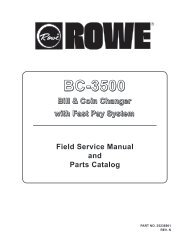warning!
warning!
warning!
Create successful ePaper yourself
Turn your PDF publications into a flip-book with our unique Google optimized e-Paper software.
FLUORESCENT LAMPS IN THE FL BOX<br />
Turn off the power.<br />
Remove the 2 Truss screws and remove FL Side Cover R.<br />
Remove the 2 Truss screws and remove FL Side Cover L from the opposite side in the same<br />
manner.<br />
Remove the 2 Plate screws and remove the FL Cover.<br />
Fluorescent lamps may be replaced once the FL Cover is removed.<br />
PLATE SCREW (2)<br />
* Note: Image may differ from actual game.<br />
FL SIDE COVER L<br />
FL COVER<br />
FL SIDE COVER R<br />
FLUORESCENT LAMP 24” Long 20W CoolWhite<br />
FIG. 16<br />
TRUSS SCREW (4),chrome<br />
START BUTTON LAMP, CHANGE VIEW BUTTON LAMP<br />
Turn off the power.<br />
Remove the 4 truss screws securing<br />
the Button Plate.<br />
TRUSS SCREW (4),chrome<br />
M4×10<br />
PHOTO 16 a<br />
* Note: Button Plate will appear different on US Games.<br />
www.seuservice.com<br />
76