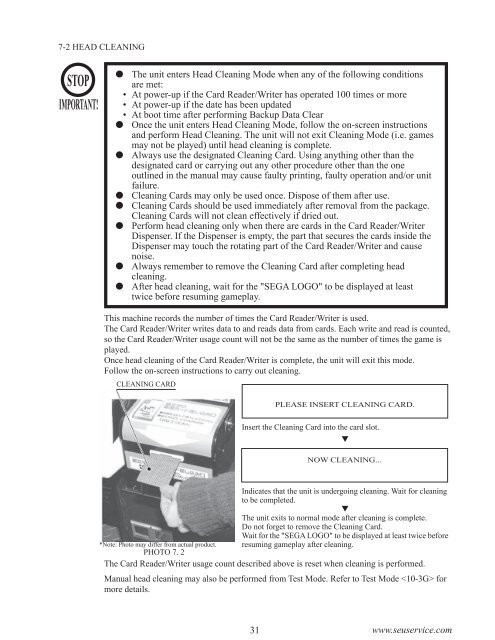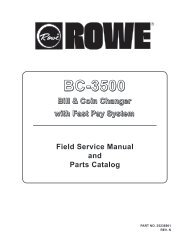warning!
warning!
warning!
Create successful ePaper yourself
Turn your PDF publications into a flip-book with our unique Google optimized e-Paper software.
7-2 HEAD CLEANING<br />
STOP<br />
IMPORTANT!<br />
The unit enters Head Cleaning Mode when any of the following conditions<br />
are met:<br />
• At power-up if the Card Reader/Writer has operated 100 times or more<br />
• At power-up if the date has been updated<br />
• At boot time after performing Backup Data Clear<br />
Once the unit enters Head Cleaning Mode, follow the on-screen instructions<br />
and perform Head Cleaning. The unit will not exit Cleaning Mode (i.e. games<br />
may not be played) until head cleaning is complete.<br />
Always use the designated Cleaning Card. Using anything other than the<br />
designated card or carrying out any other procedure other than the one<br />
outlined in the manual may cause faulty printing, faulty operation and/or unit<br />
failure.<br />
Cleaning Cards may only be used once. Dispose of them after use.<br />
Cleaning Cards should be used immediately after removal from the package.<br />
Cleaning Cards will not clean effectively if dried out.<br />
Perform head cleaning only when there are cards in the Card Reader/Writer<br />
Dispenser. If the Dispenser is empty, the part that secures the cards inside the<br />
Dispenser may touch the rotating part of the Card Reader/Writer and cause<br />
noise.<br />
Always remember to remove the Cleaning Card after completing head<br />
cleaning.<br />
After head cleaning, wait for the "SEGA LOGO" to be displayed at least<br />
twice before resuming gameplay.<br />
This machine records the number of times the Card Reader/Writer is used.<br />
The Card Reader/Writer writes data to and reads data from cards. Each write and read is counted,<br />
so the Card Reader/Writer usage count will not be the same as the number of times the game is<br />
played.<br />
Once head cleaning of the Card Reader/Writer is complete, the unit will exit this mode.<br />
Follow the on-screen instructions to carry out cleaning.<br />
CLEANING CARD<br />
PLEASE INSERT CLEANING CARD.<br />
Insert the Cleaning Card into the card slot.<br />
<br />
NOW CLEANING...<br />
Indicates that the unit is undergoing cleaning. Wait for cleaning<br />
to be completed.<br />
<br />
The unit exits to normal mode after cleaning is complete.<br />
Do not forget to remove the Cleaning Card.<br />
Wait for the "SEGA LOGO" to be displayed at least twice before<br />
resuming gameplay after cleaning.<br />
PHOTO 7. 2<br />
The Card Reader/Writer usage count described above is reset when cleaning is performed.<br />
*Note: Photo may differ from actual product.<br />
Manual head cleaning may also be performed from Test Mode. Refer to Test Mode for<br />
more details.<br />
31 www.seuservice.com