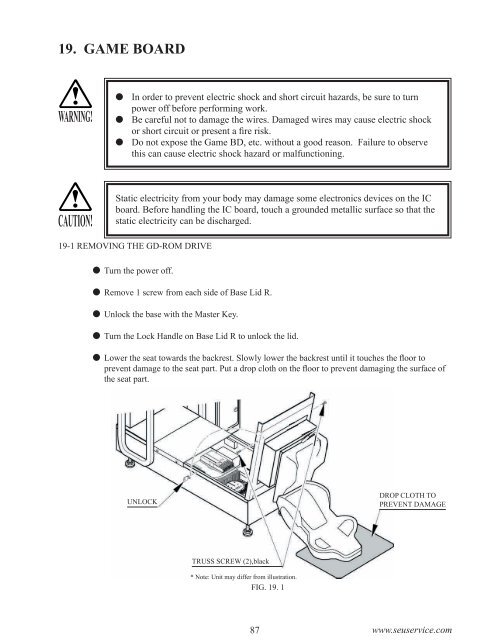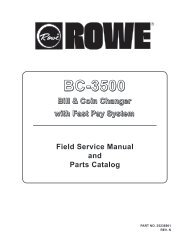warning!
warning!
warning!
Create successful ePaper yourself
Turn your PDF publications into a flip-book with our unique Google optimized e-Paper software.
19. GAME BOARD<br />
WARNING!<br />
In order to prevent electric shock and short circuit hazards, be sure to turn<br />
power off before performing work.<br />
Be careful not to damage the wires. Damaged wires may cause electric shock<br />
or short circuit or present a fire risk.<br />
Do not expose the Game BD, etc. without a good reason. Failure to observe<br />
this can cause electric shock hazard or malfunctioning.<br />
CAUTION!<br />
Static electricity from your body may damage some electronics devices on the IC<br />
board. Before handling the IC board, touch a grounded metallic surface so that the<br />
static electricity can be discharged.<br />
19-1 REMOVING THE GD-ROM DRIVE<br />
Turn the power off.<br />
Remove 1 screw from each side of Base Lid R.<br />
Unlock the base with the Master Key.<br />
Turn the Lock Handle on Base Lid R to unlock the lid.<br />
Lower the seat towards the backrest. Slowly lower the backrest until it touches the floor to<br />
prevent damage to the seat part. Put a drop cloth on the floor to prevent damaging the surface of<br />
the seat part.<br />
UNLOCK<br />
DROP CLOTH TO<br />
PREVENT DAMAGE<br />
TRUSS SCREW (2),black<br />
* Note: Unit may differ from illustration.<br />
FIG. 19. 1<br />
87 www.seuservice.com