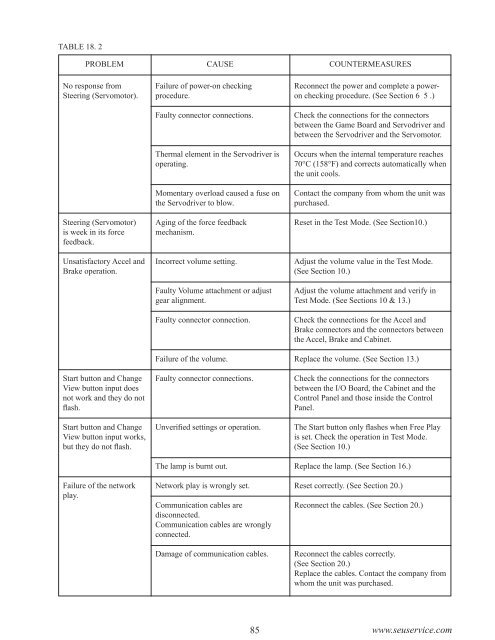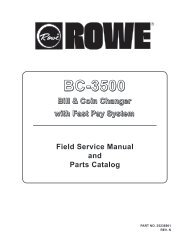warning!
warning!
warning!
You also want an ePaper? Increase the reach of your titles
YUMPU automatically turns print PDFs into web optimized ePapers that Google loves.
TABLE 18. 2<br />
PROBLEM CAUSE COUNTERMEASURES<br />
No response from<br />
Steering (Servomotor).<br />
Steering (Servomotor)<br />
is week in its force<br />
feedback.<br />
Unsatisfactory Accel and<br />
Brake operation.<br />
Start button and Change<br />
View button input does<br />
not work and they do not<br />
flash.<br />
Start button and Change<br />
View button input works,<br />
but they do not flash.<br />
Failure of the network<br />
play.<br />
Failure of power-on checking<br />
procedure.<br />
Faulty connector connections.<br />
Thermal element in the Servodriver is<br />
operating.<br />
Momentary overload caused a fuse on<br />
the Servodriver to blow.<br />
Aging of the force feedback<br />
mechanism.<br />
Incorrect volume setting.<br />
Faulty Volume attachment or adjust<br />
gear alignment.<br />
Faulty connector connection.<br />
Failure of the volume.<br />
Faulty connector connections.<br />
Unverified settings or operation.<br />
The lamp is burnt out.<br />
Network play is wrongly set.<br />
Communication cables are<br />
disconnected.<br />
Communication cables are wrongly<br />
connected.<br />
Damage of communication cables.<br />
Reconnect the power and complete a poweron<br />
checking procedure. (See Section 6 5 .)<br />
Check the connections for the connectors<br />
between the Game Board and Servodriver and<br />
between the Servodriver and the Servomotor.<br />
Occurs when the internal temperature reaches<br />
70°C (158°F) and corrects automatically when<br />
the unit cools.<br />
Contact the company from whom the unit was<br />
purchased.<br />
Reset in the Test Mode. (See Section10.)<br />
Adjust the volume value in the Test Mode.<br />
(See Section 10.)<br />
Adjust the volume attachment and verify in<br />
Test Mode. (See Sections 10 & 13.)<br />
Check the connections for the Accel and<br />
Brake connectors and the connectors between<br />
the Accel, Brake and Cabinet.<br />
Replace the volume. (See Section 13.)<br />
Check the connections for the connectors<br />
between the I/O Board, the Cabinet and the<br />
Control Panel and those inside the Control<br />
Panel.<br />
The Start button only flashes when Free Play<br />
is set. Check the operation in Test Mode.<br />
(See Section 10.)<br />
Replace the lamp. (See Section 16.)<br />
Reset correctly. (See Section 20.)<br />
Reconnect the cables. (See Section 20.)<br />
Reconnect the cables correctly.<br />
(See Section 20.)<br />
Replace the cables. Contact the company from<br />
whom the unit was purchased.<br />
85 www.seuservice.com