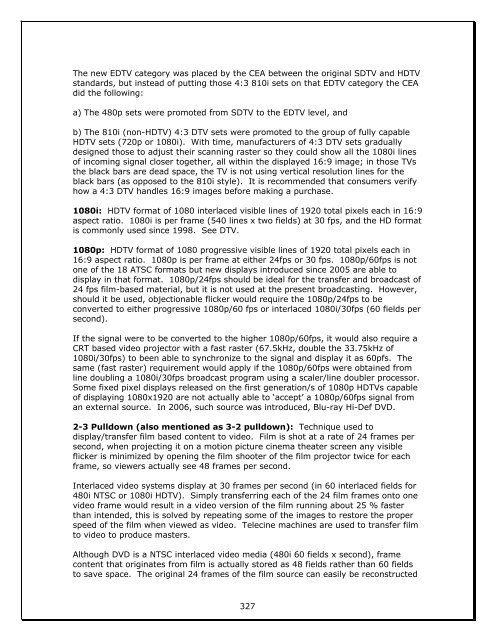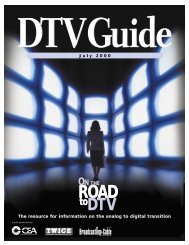- Page 1 and 2:
HDTV Technology Review - 2007 Consu
- Page 3 and 4:
When applicable, a brief background
- Page 5 and 6:
picture of the H/DTV industry. Addi
- Page 7 and 8:
The Technologies LCD vs. CRT in Eur
- Page 9 and 10:
Fujitsu / Hitachi..................
- Page 11 and 12:
Sharp..............................
- Page 13 and 14:
The Actual Value of the Player ....
- Page 15 and 16:
Panamorph .........................
- Page 17 and 18:
According to some industry estimate
- Page 19 and 20:
Manufacturers had argued that the 5
- Page 21 and 22:
Chapter 2 - DTV Standards For other
- Page 23 and 24:
x.v.YCC x.v.YCC is a technology est
- Page 25 and 26:
Chapter 3 - Satellite, Cable, Broad
- Page 27 and 28:
Dish Network (EchoStar) CES 2007 Ec
- Page 29 and 30:
“DOCSIS 3.0 and wideband technolo
- Page 31 and 32:
Cable companies did not implement C
- Page 33 and 34:
those products are not yet availabl
- Page 35 and 36:
FCC’s Media Bureau denied the wai
- Page 37 and 38:
Chapter 4 - Internet Protocol TV (I
- Page 39 and 40:
IPTV is being implemented in differ
- Page 41 and 42:
Samsung had fallen behind South Kor
- Page 43 and 44:
Samsung declared that they were exp
- Page 45 and 46:
SED has been delayed a few times si
- Page 47 and 48:
JVC Consult the 2006 HDTV Technolog
- Page 49 and 50:
CES 2006 CRT Slim Fit with only 16
- Page 51 and 52:
Thomson (RCA) Consult the 2006 HDTV
- Page 53 and 54:
lur and ghosting known in LCD, 30,0
- Page 55 and 56:
Sharp, Marantz, etc., at prices now
- Page 57 and 58:
Digital Projection International FP
- Page 59 and 60:
PlayBig line, TTM Feb 06 IN72 $1,20
- Page 61 and 62:
HDMI, 2 component, Gennum video pro
- Page 63 and 64:
52” WD-52631 $2800 57” WD-57731
- Page 65 and 66:
HDT100 $3500, 720p, 0.8 inch chip,
- Page 67 and 68:
for installation and future upgrade
- Page 69 and 70:
EP770 EP771 EP910 EP7150 HD3000 HD7
- Page 71 and 72:
Dec 06 The company announced that i
- Page 73 and 74:
According to Runco: “The VX 1080p
- Page 75 and 76:
56” HL-S5679W $4,200, TTM Apr 06,
- Page 77 and 78:
Sharp FP For models: DT-100, portab
- Page 79 and 80:
The HT3000 was actually released at
- Page 81 and 82:
Special video adjustments: Dynamic
- Page 83 and 84:
SIM2 introduced the Home Cinema “
- Page 85 and 86:
cadence detection, ‘Anyplace’ 2
- Page 87 and 88:
RGB 1 x 5 BNC (R,G,B,H,V), 1 x DVI-
- Page 89 and 90:
Vision 50 available with the ultima
- Page 91 and 92:
Chapter 7 - Liquid Crystal on Silic
- Page 93 and 94:
RPTV 720p series TTM Mar 06, 3 x 0.
- Page 95 and 96:
an advanced 10-bit 3D Y/C separatio
- Page 97 and 98:
Using a front fan intake and exhaus
- Page 99 and 100:
Screen Size: Approx. 60in to 200in
- Page 101 and 102:
http://www.omtdisplay.com/Minien.ht
- Page 103 and 104:
accurate blacks and helps to delive
- Page 105 and 106:
----------------------- Sep 06 (CED
- Page 107 and 108:
PowerLite Pro Cinema 1080 $5,000, T
- Page 109 and 110:
lamp-life (in Low mode), HDMI and D
- Page 111 and 112:
FP For the PLV-Z4, please consult t
- Page 113 and 114:
1.2x manual zoom/manual focus, proj
- Page 115 and 116:
HISENSE One of China’s top five e
- Page 117 and 118:
The panel has 3xHDMI inputs accepti
- Page 119 and 120:
102” 1920x1080p, 5000:1 CR, 1000
- Page 121 and 122:
CES 2007 LG announced a reduction o
- Page 123 and 124:
PX500 line PX50 line ONYX Series 8-
- Page 125 and 126:
Sep 06 Panasonic’s announced pric
- Page 127 and 128:
103” TH-103PZ600U $70,000, 1920x1
- Page 129 and 130:
motion artifacts of 1080i and incre
- Page 131 and 132:
Black levels exceeding previous Pio
- Page 133 and 134:
esolutions, including 1080p 24, 30
- Page 135 and 136:
The company declared (according to
- Page 137 and 138:
HP-T5054 below: Samsung’s new aut
- Page 139 and 140:
60” VM60P $2900, 1366x768, 7000:1
- Page 141 and 142:
Director's Series 32” 32HLX99 $2,
- Page 143 and 144:
46” LT-46FN97 $4,600 768p 1366x76
- Page 145 and 146:
displays. Clear Motion Drive uses a
- Page 147 and 148:
In 2006, LG made a demonstration of
- Page 149 and 150:
increasing the brightness by adding
- Page 151 and 152:
Models employ Mitsubishi's Full Spe
- Page 153 and 154:
time, reduce motion blur, improve c
- Page 155 and 156:
Sep 06 CEDIA Two 1080p panels were
- Page 157 and 158:
CX-46HD below: CX-40HD below: Samsu
- Page 159 and 160:
Samsung announced that LCD panels c
- Page 161 and 162:
CES 2007 Sanyo introduced an outdoo
- Page 163 and 164:
37” LC-37SH20U $2,700 42” LC-42
- Page 165 and 166:
According to Sharp, they offer the
- Page 167 and 168:
52” LC-52D82U $4,800, TTM Mar 07
- Page 169 and 170:
26” and 23” models as well BRAV
- Page 171 and 172:
Jul 06 Sony introduced the BRAVIA X
- Page 173 and 174:
TTM Spring 07, $TBA, 3xHDMI, 178 de
- Page 175 and 176:
esearch and development efforts in
- Page 177 and 178:
REGZA HD LCD TVs include: 26” 26H
- Page 179 and 180:
47” GV47LF $1,900 Features includ
- Page 181 and 182:
The panels also feature HDMI (versi
- Page 183 and 184:
nighttime viewing, 700:1 contrast r
- Page 185 and 186:
http://www.xvid.org/. The codecs ar
- Page 187 and 188:
· Intel Pentium® 4 3.0GHz for Tim
- Page 189 and 190:
· Channel Remapping Power Manageme
- Page 191 and 192:
AV Toolbox Feb 07 ATSC-100 $200, TT
- Page 193 and 194:
Data Entry: IR remote control (incl
- Page 195 and 196:
http://www.pbigroup.com/ DIRECTV H1
- Page 197 and 198:
tuner, 1 UHF Pro remote control ant
- Page 199 and 200:
CES 2007 Terrestrial HD STB MPEG-2
- Page 201 and 202:
According to the company, “Matrix
- Page 203 and 204:
The company announced a new DOCSIS
- Page 205 and 206:
Six new models of digital STBs, com
- Page 207 and 208:
Onair Solution OA-STB1 $299, TTM no
- Page 209 and 210:
HDMI, component optical digital aud
- Page 211 and 212:
Scientific Atlanta said that the DC
- Page 213 and 214:
Triple Play Services over Multiple
- Page 215 and 216:
Xceive the television market. CES 2
- Page 217 and 218:
• No metal shield required Digita
- Page 219 and 220:
Chapter 12 - High Definition DVD HD
- Page 221 and 222:
Formats - Companies Support In Jan
- Page 223 and 224:
LG LG also confirmed several times
- Page 225 and 226:
functionality could be added in the
- Page 227 and 228:
PVP-OPM Consult the 2006 HDTV Techn
- Page 229 and 230:
PS3, comes to $129, and an incredib
- Page 231 and 232:
Microsoft announced their delivery
- Page 233 and 234:
Dell Dec 06 Dell introduced the XPS
- Page 235 and 236:
Dell Dell already supported Blu-ray
- Page 237 and 238:
continue to work with Netstreams, U
- Page 239 and 240:
Mar 07 Toshiba announced the introd
- Page 241 and 242:
PC applications for BD Consult the
- Page 243 and 244:
in capacity, apparently unsuitable
- Page 245 and 246:
layer storing 17GB of data. The new
- Page 247 and 248:
Apocalypse,” “Robocop,” “Se
- Page 249 and 250:
titles and free up shelf space as t
- Page 251 and 252:
Except for Paramount and Warner, wh
- Page 253 and 254:
HD DVD Players/Recorders Alco CES 2
- Page 255 and 256:
ADSP-2126x SHARC programmable DSPs
- Page 257 and 258:
to complete the 60i fields format r
- Page 259 and 260:
Datavision, a retailer, further red
- Page 261 and 262:
HD and SD content on a single side,
- Page 263 and 264:
Summary of key points to consider:
- Page 265 and 266:
Philips player (not recorder) as re
- Page 267 and 268:
internal 400GB HDD DVR (47hrs HD),
- Page 269 and 270:
DVD Player BD Player SD HD Disc cap
- Page 271 and 272:
from DVD/DVD+R/+RW encoded discs, M
- Page 273 and 274:
Analysis for the Hi-Def DVD Adopter
- Page 275 and 276: I have tested the 3 Blu-ray output
- Page 277 and 278: A 4-8 year component analog DTVs sh
- Page 279 and 280: A Different View of Hi-Def DVD Boot
- Page 281 and 282: Media Center in the PC because as m
- Page 283 and 284: Versatile Multi-layer Disc - VMD Fo
- Page 285 and 286: and source adaptive algorithms to e
- Page 287 and 288: Silicon Optix This company was cove
- Page 289 and 290: HQV SD RANDOM NOISE REDUCTION: Rand
- Page 291 and 292: $1,400. TDP-ET20U can project a 100
- Page 293 and 294: Video Processors Algolith DragonFly
- Page 295 and 296: Unlike any other video processor, R
- Page 297 and 298: its own analog audio, IR remote con
- Page 299 and 300: Chapter 14 - HD Video Cameras HDV F
- Page 301 and 302: http://www.usa.canon.com/consumer/c
- Page 303 and 304: stabilization, zoom functional on m
- Page 305 and 306: definition Blu-ray discs and DVD-Vi
- Page 307 and 308: GY-HD200U $9,000, TTM now 3-CCD Pro
- Page 309 and 310: In the wide-screen mode, the 3.5in
- Page 311 and 312: 64 minutes in DVCPRO HD, 128 minute
- Page 313 and 314: the video is captured at a resoluti
- Page 315 and 316: Both capable of 1080i or 720P HD op
- Page 317 and 318: SteadyShot® technology, Super Nigh
- Page 319 and 320: CES 2007 Apr 07 Sony introduced thr
- Page 321 and 322: and gaming rooms. Quest is a reclin
- Page 323 and 324: Sima XL Theater Portable inflatable
- Page 325: Offers selection of varied screen f
- Page 329 and 330: Alternate Scanning: (also known as
- Page 331 and 332: Blooming: Effect that occurs on CRT
- Page 333 and 334: Component Video: Analog component v
- Page 335 and 336: This format has been adopted as the
- Page 337 and 338: The Pro Logic format concept helped
- Page 339 and 340: (Disclaimer: DTS graph shown under
- Page 341 and 342: in the U.S. All integrated DTVs hav
- Page 343 and 344: Dynamic Range: Audio range expresse
- Page 345 and 346: us as its standard 1394. Sony trade
- Page 347 and 348: LFE (Low Frequency Effects): ‘.1
- Page 349 and 350: RCA-type Jacks: Standard connection
- Page 351 and 352: Virtually any mid-line A/V Receiver
- Page 353 and 354: laserdisc, VHS, and DVD. The ATSC D