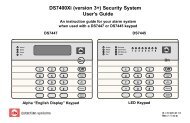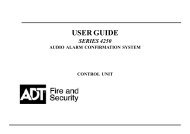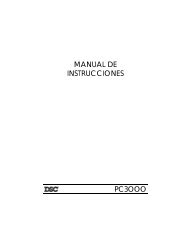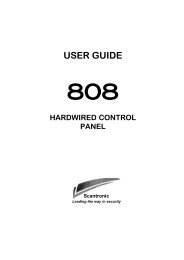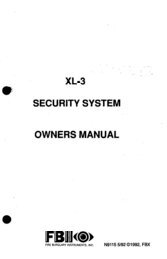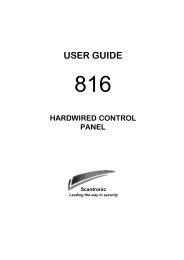SENTROL Application notes - Alarms BC
SENTROL Application notes - Alarms BC
SENTROL Application notes - Alarms BC
Create successful ePaper yourself
Turn your PDF publications into a flip-book with our unique Google optimized e-Paper software.
.........................................................................................................................................................................<br />
Residential & Commercial <strong>Application</strong>s<br />
PROTECTING SLIDING ALUMINUM WINDOWS—<br />
APPLICATION 1<br />
INSTALLATION<br />
This page and the following two pages provide installation instructions for<br />
protecting sliding aluminum windows with recessed or surface mount switches,<br />
or a combination of both.<br />
Installation with Removal of Window<br />
Remove window from frame as follows (Figure 1):<br />
a. Open window as far as required (some windows have spring locks in upper<br />
frame channel past which the window must be opened before it can be<br />
removed).<br />
b. Lift window straight up into upper channel.<br />
c. Pull window straight out from bottom.<br />
RECOMMENDED<br />
PRODUCTS<br />
Locate desired mounting position for switch — either parallel to magnet or<br />
perpendicular (Figure 2).<br />
Drill hole in window frame. Run wires. Insert switch into frame.<br />
Mount magnet on inside of upper window channel, toward top of channel, with<br />
RTV mounting compound. RTV should sufficiently set in about 15 minutes to<br />
permit replacement of window into frame.<br />
Reinsert window in frame by reversing procedure in Step 1.<br />
Check continuity with window in closed position.<br />
Notes: Wide gap switches are polarity sensitive. Red tip of magnet must be<br />
aligned as shown.<br />
Magnet must not be centered under switch — a null may result, and switch will<br />
not operate.<br />
1055, 1055W, 1065, 1075, 1275W, RTV 1905<br />
b.<br />
a.<br />
Perpendicular<br />
Recessed<br />
Mount Switch<br />
Parallel<br />
Recessed<br />
Mount Switch<br />
MAGNETIC CONTACTS<br />
c.<br />
Red end if<br />
wide gap<br />
Red end if<br />
wide gap<br />
Magnet<br />
Figure 1.<br />
Magnet<br />
Note: Align end of switch with end of magnet<br />
Figure 2. Recessed Installation<br />
3.21