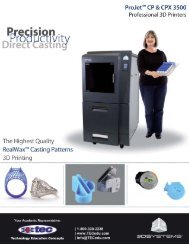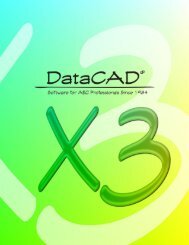Getting Started SURFCAM
Getting Started SURFCAM
Getting Started SURFCAM
Create successful ePaper yourself
Turn your PDF publications into a flip-book with our unique Google optimized e-Paper software.
Creating and modifying surfaces in <strong>SURFCAM</strong><br />
Surfaces represent the 3-dimensional shape of a part. In <strong>SURFCAM</strong>, surfaces are displayed using<br />
U and V flow lines that show the outer boundary and inner shape of the surface. Because surfaces<br />
are used to describe complex 3D shapes, each surface has a direction arrow that serves two<br />
purposes. First, it determines which side of the surface will be used for filleting, offsetting, single<br />
surface machining, and cutter intersections. Second, it determines the direction of the cutter path<br />
for single surface machining operations.<br />
Creating surfaces<br />
Surfaces are created using commands on the Create > Surface toolbar.<br />
Create > Surface toolbar<br />
<strong>SURFCAM</strong> supports the following types of surfaces:<br />
Icon Command Description<br />
Points Creates a surface through a set of points<br />
Cross<br />
Section<br />
Drive Curve<br />
Offset<br />
Fillet<br />
Primitives<br />
Revolution<br />
Extrude<br />
Blend<br />
Trim Plane<br />
Creates a surface from a set of contours<br />
Creates a surface by sweeping one or more contours along a curve<br />
Creates a surface by offsetting an existing surface<br />
Creates a constant or variable fillet surface tangent to two surfaces<br />
Creates a cylinder, cone, sphere, torus, wedge, cuboid or planar surface<br />
Creates a surface by rotating a contour around an axis<br />
Creates a surface by extruding, or pushing, a profile along a vector<br />
Creates a surface between two to four curves or surfaces<br />
Creates a planar surface at the edge of an existing surface or within a<br />
closed profile<br />
The Options command lets you control how many U and V curves are used to display the<br />
surface, the surface tolerance, and options for controlling drive curve surfaces.<br />
Modifying surfaces<br />
Surfaces can be modified using standard commands on the Edit menu such as Trim/Break or<br />
Transform or by using commands on the Edit > Surfaces toolbar.<br />
102 | Get <strong>Started</strong> with <strong>SURFCAM</strong>