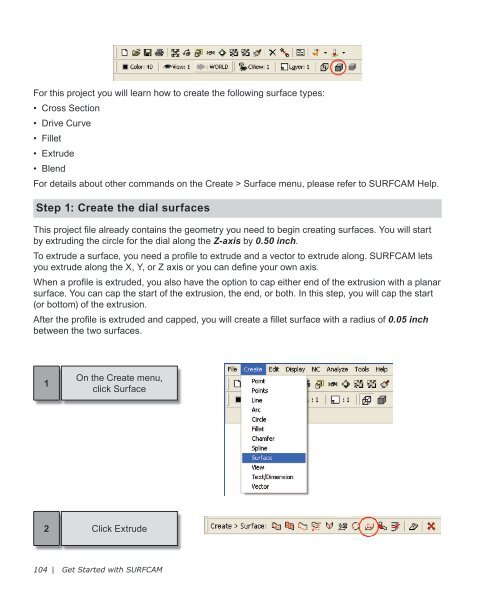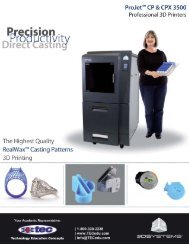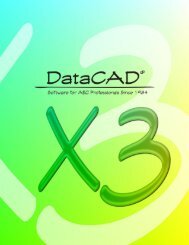Getting Started SURFCAM
Getting Started SURFCAM
Getting Started SURFCAM
You also want an ePaper? Increase the reach of your titles
YUMPU automatically turns print PDFs into web optimized ePapers that Google loves.
For this project you will learn how to create the following surface types:<br />
• Cross Section<br />
• Drive Curve<br />
• Fillet<br />
• Extrude<br />
• Blend<br />
For details about other commands on the Create > Surface menu, please refer to <strong>SURFCAM</strong> Help.<br />
Step 1: Create the dial surfaces<br />
This project file already contains the geometry you need to begin creating surfaces. You will start<br />
by extruding the circle for the dial along the Z-axis by 0.50 inch.<br />
To extrude a surface, you need a profile to extrude and a vector to extrude along. <strong>SURFCAM</strong> lets<br />
you extrude along the X, Y, or Z axis or you can define your own axis.<br />
When a profile is extruded, you also have the option to cap either end of the extrusion with a planar<br />
surface. You can cap the start of the extrusion, the end, or both. In this step, you will cap the start<br />
(or bottom) of the extrusion.<br />
After the profile is extruded and capped, you will create a fillet surface with a radius of 0.05 inch<br />
between the two surfaces.<br />
1<br />
On the Create menu,<br />
click Surface<br />
2 Click Extrude<br />
104 | Get <strong>Started</strong> with <strong>SURFCAM</strong>