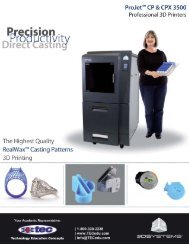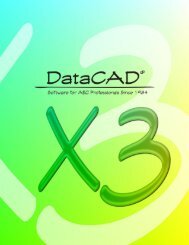Getting Started SURFCAM
Getting Started SURFCAM
Getting Started SURFCAM
You also want an ePaper? Increase the reach of your titles
YUMPU automatically turns print PDFs into web optimized ePapers that Google loves.
Step 5: Add the buttons<br />
The last step in this project is to add the buttons to the MP3 player. For this step, you will use<br />
geometry and surfaces that are currently invisible on separate layers.<br />
First you will trim the cover to create openings for the two buttons. Then you will use a Blend<br />
surface to create the bottom of the button.<br />
Finally, you will use the button surfaces on the left side of the player to create a mirror copy on the<br />
right.<br />
1 Click Set Layer<br />
2<br />
Click the “I” next to Trim Curves to change it<br />
to “V” (Visible), then click OK<br />
3 Press Ctrl + 1 to change to the top view<br />
Project 3 • Design a 3D Part | 117