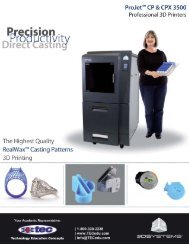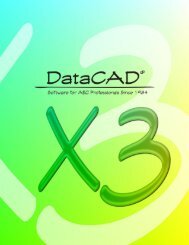Getting Started SURFCAM
Getting Started SURFCAM
Getting Started SURFCAM
You also want an ePaper? Increase the reach of your titles
YUMPU automatically turns print PDFs into web optimized ePapers that Google loves.
Step 4: Trim the surfaces<br />
Now you will trim the surfaces to each other to create the openings in the cover for the dial and the<br />
display area. You can trim surfaces just like any other geometry using the Trim/Break command on<br />
the Edit menu.<br />
1<br />
On the Edit menu, click<br />
Trim/Break<br />
2<br />
Click Trim 2. This button toggles<br />
between Trim 1 and Trim 2<br />
3<br />
On the Main toolbar click Wireframe and<br />
then press Ctrl + 5 to change to the right<br />
side view<br />
4<br />
Select the cover surface and the dial surface<br />
in the areas you want to keep<br />
Project 3 • Design a 3D Part | 115