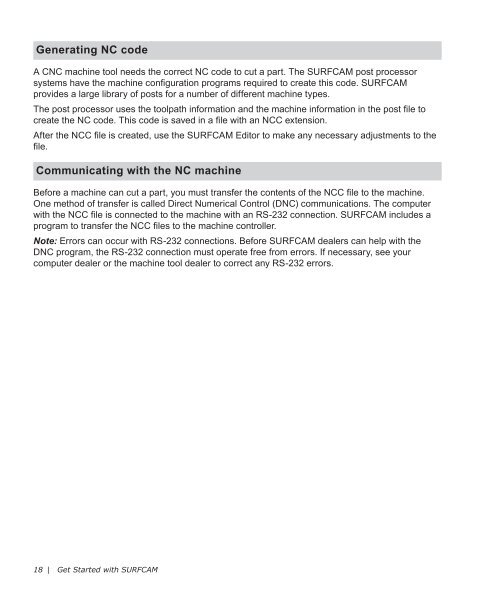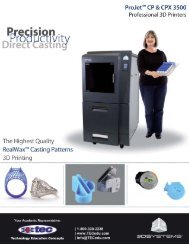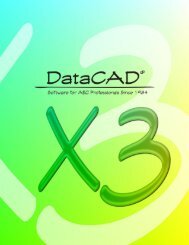Getting Started SURFCAM
Getting Started SURFCAM
Getting Started SURFCAM
Create successful ePaper yourself
Turn your PDF publications into a flip-book with our unique Google optimized e-Paper software.
Generating NC code<br />
A CNC machine tool needs the correct NC code to cut a part. The <strong>SURFCAM</strong> post processor<br />
systems have the machine configuration programs required to create this code. <strong>SURFCAM</strong><br />
provides a large library of posts for a number of different machine types.<br />
The post processor uses the toolpath information and the machine information in the post file to<br />
create the NC code. This code is saved in a file with an NCC extension.<br />
After the NCC file is created, use the <strong>SURFCAM</strong> Editor to make any necessary adjustments to the<br />
file.<br />
Communicating with the NC machine<br />
Before a machine can cut a part, you must transfer the contents of the NCC file to the machine.<br />
One method of transfer is called Direct Numerical Control (DNC) communications. The computer<br />
with the NCC file is connected to the machine with an RS-232 connection. <strong>SURFCAM</strong> includes a<br />
program to transfer the NCC files to the machine controller.<br />
Note: Errors can occur with RS-232 connections. Before <strong>SURFCAM</strong> dealers can help with the<br />
DNC program, the RS-232 connection must operate free from errors. If necessary, see your<br />
computer dealer or the machine tool dealer to correct any RS-232 errors.<br />
18 | Get <strong>Started</strong> with <strong>SURFCAM</strong>