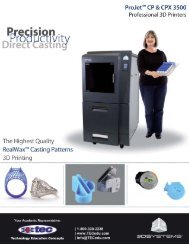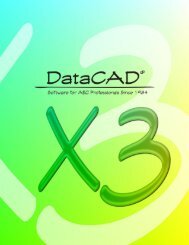Getting Started SURFCAM
Getting Started SURFCAM
Getting Started SURFCAM
You also want an ePaper? Increase the reach of your titles
YUMPU automatically turns print PDFs into web optimized ePapers that Google loves.
Icon Command Description<br />
New<br />
Opens a new file<br />
Open<br />
Save<br />
Print<br />
Fit<br />
Rotate<br />
Opens an existing file<br />
Saves a file with the current filename. When a file has been modified but<br />
not saved, the icon displays a red figure.<br />
Prints using the default printer<br />
Graphically shrinks or expands elements in the graphics space to fit the<br />
screen<br />
Graphically rotates elements in the graphics space<br />
Zoom in<br />
Graphically expands elements in the graphics space to a region defined<br />
by a selection box<br />
Zoom out Graphically shrinks elements in the graphics space by 10%<br />
Pan<br />
Last View<br />
Next View<br />
Repaint<br />
Delete<br />
Transform<br />
Operations<br />
Manager<br />
Toolpath<br />
Verification<br />
Backplot<br />
Graphically slides elements in the graphics space based on movement<br />
of the mouse<br />
Displays up to 20 of the most recent screen displays<br />
Re-displays up to 20 of the most recent screen displays in reverse of<br />
Last View<br />
Refreshes/redraws the display in the graphics space<br />
Deletes elements, views and layers<br />
Moves or copies elements to another coordinate value<br />
Manages generated toolpath<br />
Launches toolpath verification from outside the operations manager<br />
Launches toolpath backplot from outside the operations manager<br />
Introduction to <strong>SURFCAM</strong> | 7